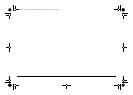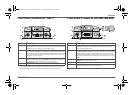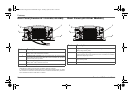4 Freedom HF Owner’s Guide
Features
Table 2 lists the default settings for the Freedom HF system.
You may record your settings in the right-hand column after you
have configured the Freedom HF.
Front Panel (Freedom HF 1000, 1055, 1500, 1800)
Table 2 Freedom HF Default Values
Item Default Setting Your Setting
Alarm* ON
Charger Current* 20 A
(Freedom HF 1000 model)
55 A (Freedom HF 1055 models)
40 A (Freedom HF 1500 models)
40 A (Freedom HF 1800 models)
Battery Type ** Flooded(14.4/13.5)
* adjustable from the display panel.
** adjustable from the main unit behind the display panel assembly.
Feature Description
1 Display panel displays inverter status and battery status information on the
screen. The panel can be detached to expose the dip switches behind it and to
extend and mount the panel on a wall or other location.
2 GFCI receptacles during inverter mode provide 1000 watts (Freedom HF
1000, 1055) or 1500 watts (Freedom HF 1500) or 1800 watts (Freedom HF
1800) of power to operate AC devices.
3
WA GO
a
AC terminals for connecting AC input (3a) and AC output (3b)
wiring.
a. WAGO® manufactures connection devices such as terminal blocks and related accessories.
Freedom HF models indicated above use WAGO terminal blocks as AC input and output con-
nections.
4 Mounting flange allows you to mount the inverter permanently.
2
1
3a 3b
Freedom HF 1000 shown
4 4
Freedom HF InvChg Owners Guide.book Page 4 Tuesday, April 29, 2014 12:10 PM