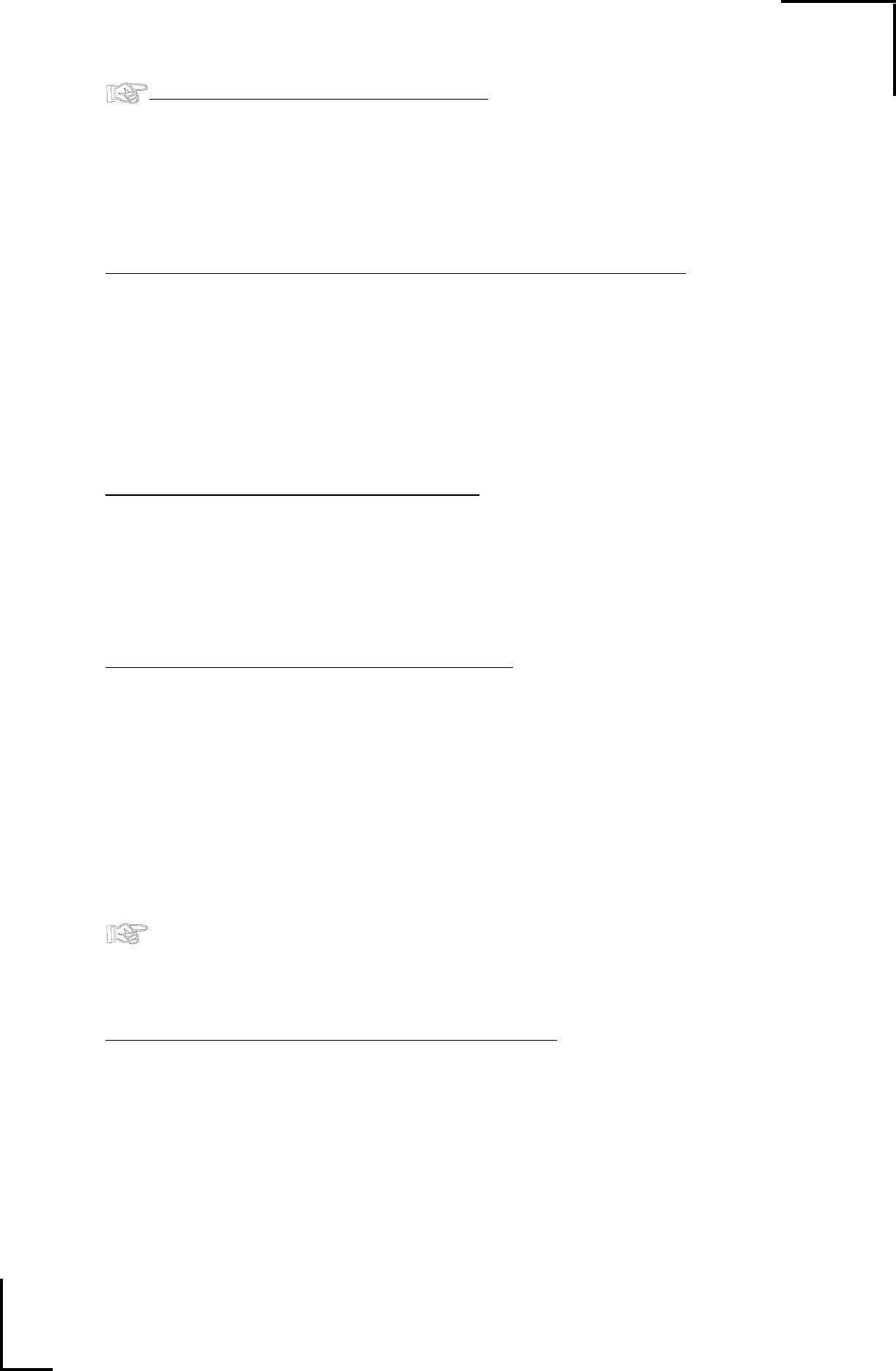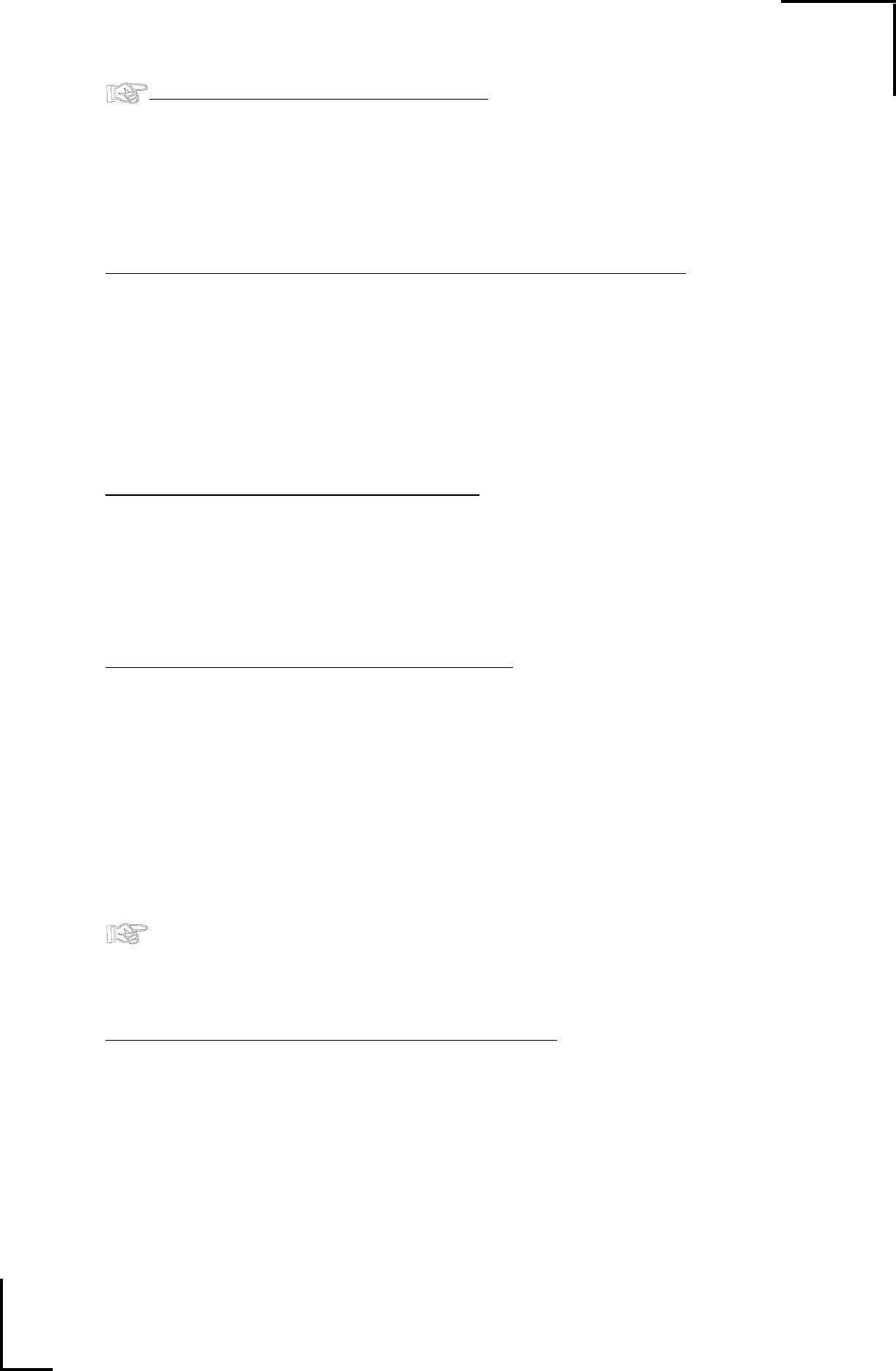
13
F08 - SET PEUKERT'S EXPONENT
DEFAULT = 1.25 RANGE = 1.00–1.50 STEP = 0.01
Sets the exponent for Peukert’s equation. A setting of 1.00 defeats Peukert's
calculation. See pages 24–27 for a discussion of Peukert's equation and typical values for
various batteries. Properly setting Peukert's exponent ensures a more accurate display of
time remaining and percent remaining.
F09 - Ah OR RATE COMPENSATED % REMAINING MODE
DEFAULT OFF = Ah DISPLAY MODE
ON = RATE COMPENSATED PERCENT REMAINING MODE
Changes the A hrs function to % Remaining mode, which displays the selected
battery's rate compensated state-of-charge as a percentage of the declared capacity. A full
battery is displayed as 2and a 50% charged battery is displayed as 2#. When in
this mode, the battery capacity and Peukert exponent must be accurately set up.
This option is not available when F04 or F05 is ON.
F10 - ALTERNATOR CURRENT LIMIT
DEFAULT = 100 RANGE = 30–220 AMPS, OFF STEP = 10 AMPS
This function is only used with the Alternator Regulator Model (Link 2000-R). It
sets a safety current limit for the alternator. This limits the maximum amount of current
that the alternator can ever deliver which in turn reduces heat and wear on belts and bearings.
The OFF position turns alternator current limiting off.
F11 - BATTERY #2 USED FOR CONTROL
DEFAULT ON = BATTERY #2 USED FOR CONTROL
OFF = BATTERY #2 IS NOT USED FOR CONTROL
This function is used to defeat Battery #2 as a part of the charger control function
of the FREEDOM inverter (also alternator control in the Link 2000-R). This is necessary
for systems that have both 12 V and 24 V batteries. Battery #1 must be the battery that is
used by the FREEDOM. You may also wish to use this function if the main house battery
(Bank 1) is substantially larger than a separate engine battery (Bank 2) that is also monitored
by the LINK 2000. This will prevent the LINK 2000 from making a premature transition
to float based on the smaller engine battery meeting the charged parameters substantially
before the house battery.
NOTE: This function is not changed in a reset to factory default values. If you
wish to change this function you must use the setup routine to change it.
F12 - BACKLIGHTING INTENSITY CONTROL
DEFAULT = 130 RANGE = 0–240 STEP = 10
This function may be used to increase or decrease the intensity of the backlighting
for the display.