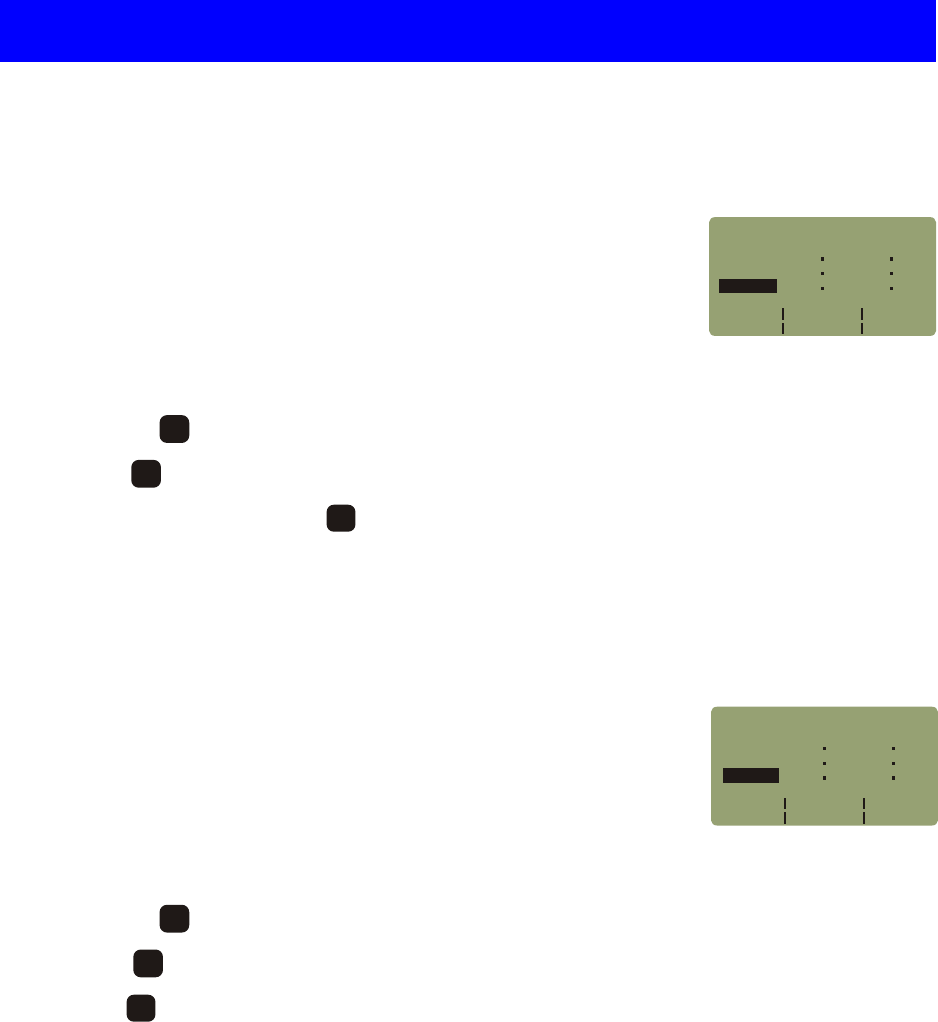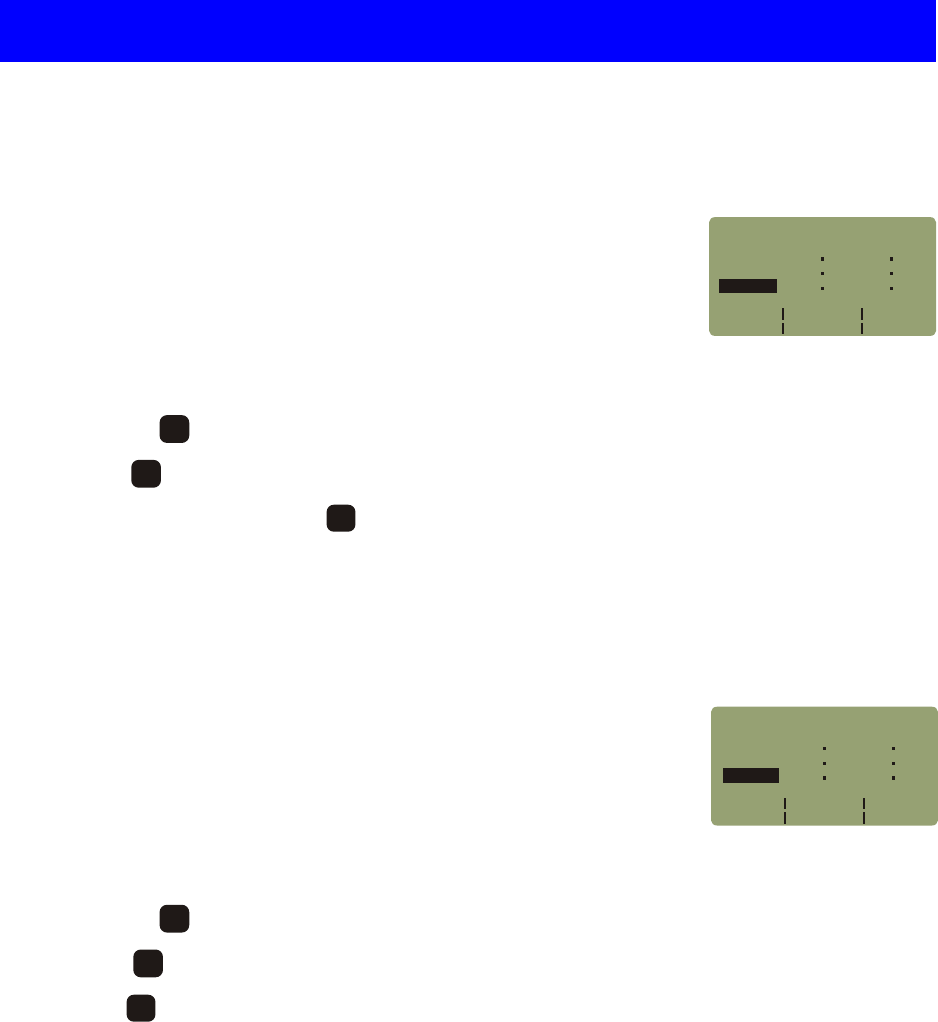
NOTE: this method is recommended for advanced users only.
Manual Reference Method sets an optical reference by allowing the user to input
an absolute optical power level (in dBm).
1) Connect a light source of the appropriate wavelength to the FiberMeter,
and power on the light source. Remember to allow the light source to
warm up according to manufacturer’s specifications.
2) Using the key, scroll to the appropriate wavelength.
3) Press . The actual optical power being received by the FiberMeter will be shown in the entry
field. Backspace over this number to enter the desired reference level in dBm. Follow steps 2 & 3 for
each wavelength, then press to continue.
The Wavelength Reference Screen will now show the optical reference as previously entered. Readings may
be now stored as normal.
Wavelength Reference
Screen
980nm
_____________________
Wave
LENGTH
WAVE
BUDGET
LINK
R(dBm)
MANUAL
REF
850nm
LB(dB)
+00 00 -00 01
+00 00 -00 01
-25 00 -00 011300nm
CERTIFICATION METER
UNIT 3
F1F1
F2F2
Setting a Manual Reference
NOTE: this method is recommended for advanced users only.
Link Budget Method sets an optical reference by adding a pre-calculated link
budget (in dB) to the optical power from a light source.
1) Connect a light source of the appropriate wavelength to the FiberMeter,
and power on the light source. Remember to allow the light source to warm up
according to manufacturer’s specifications.
2) Using the key, scroll to the appropriate wavelength.
3) Press to enter the pre-calculated link budget. Backspace over the characters in the entry field
and type the amount of link budget (for example, 4.00). Follow steps 2 & 3 for each wavelength, then
press to continue.
The Wavelength Reference Screen will now show the light source reference level as well as the link budget.
For example: a 1300nm light source is outputting -19.65 dBm and the pre-calculated link budget is 4.00 dB.
The PASS/FAIL threshold would then be -23.65 dBm.
Readings may be now stored as normal.
F1F1
F3F3
Setting a Manual Reference Using a Link Budget
3-4
Wavelength Reference
Screen
980nm
_____________________
Wave
LENGTH
WAVE
BUDGET
LINK
R(dBm)
MANUAL
REF
850nm
LB(dB)
+00 00 -00 01
+00 00 -00 01
-19 65 +04 001300nm
DONE
DONE