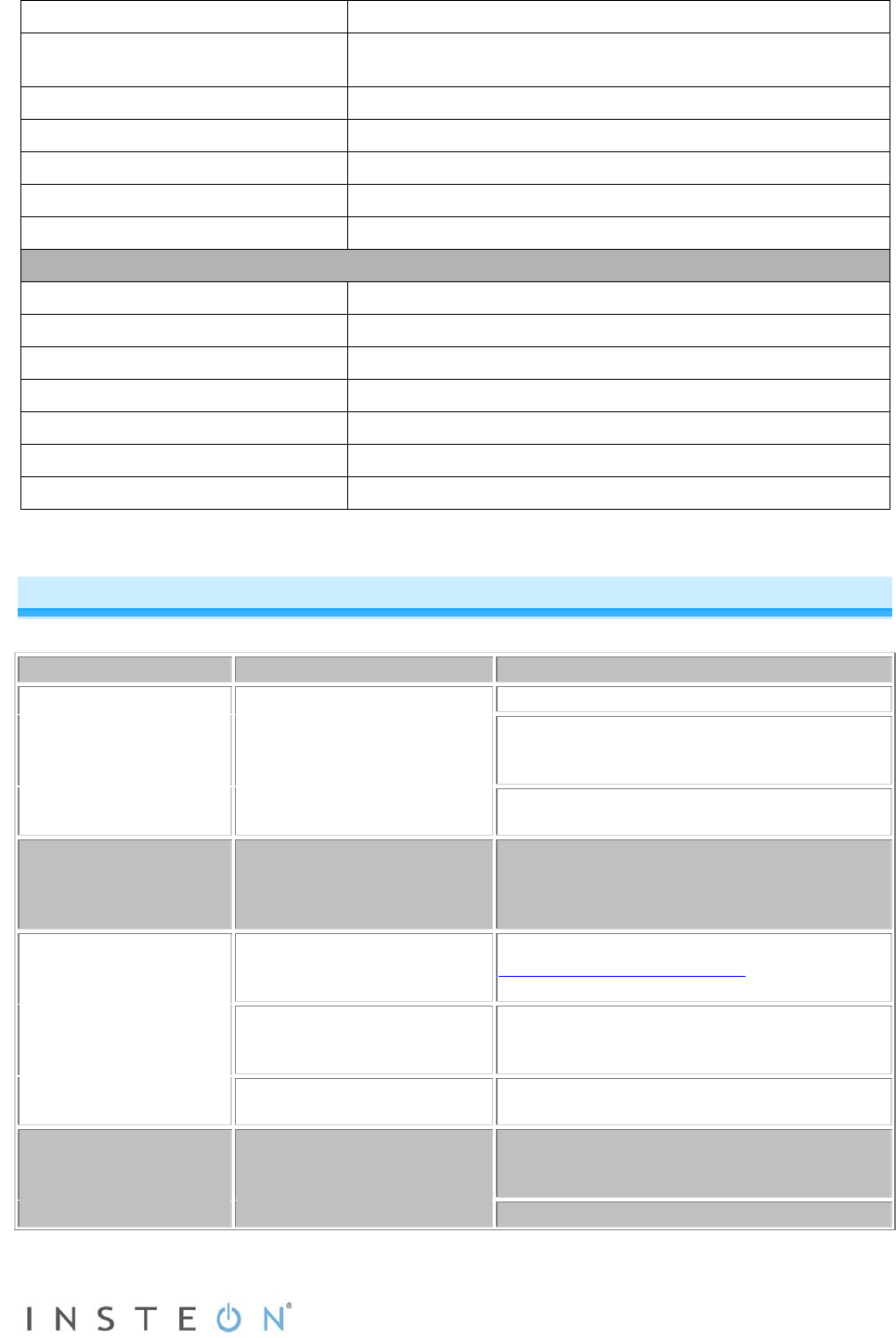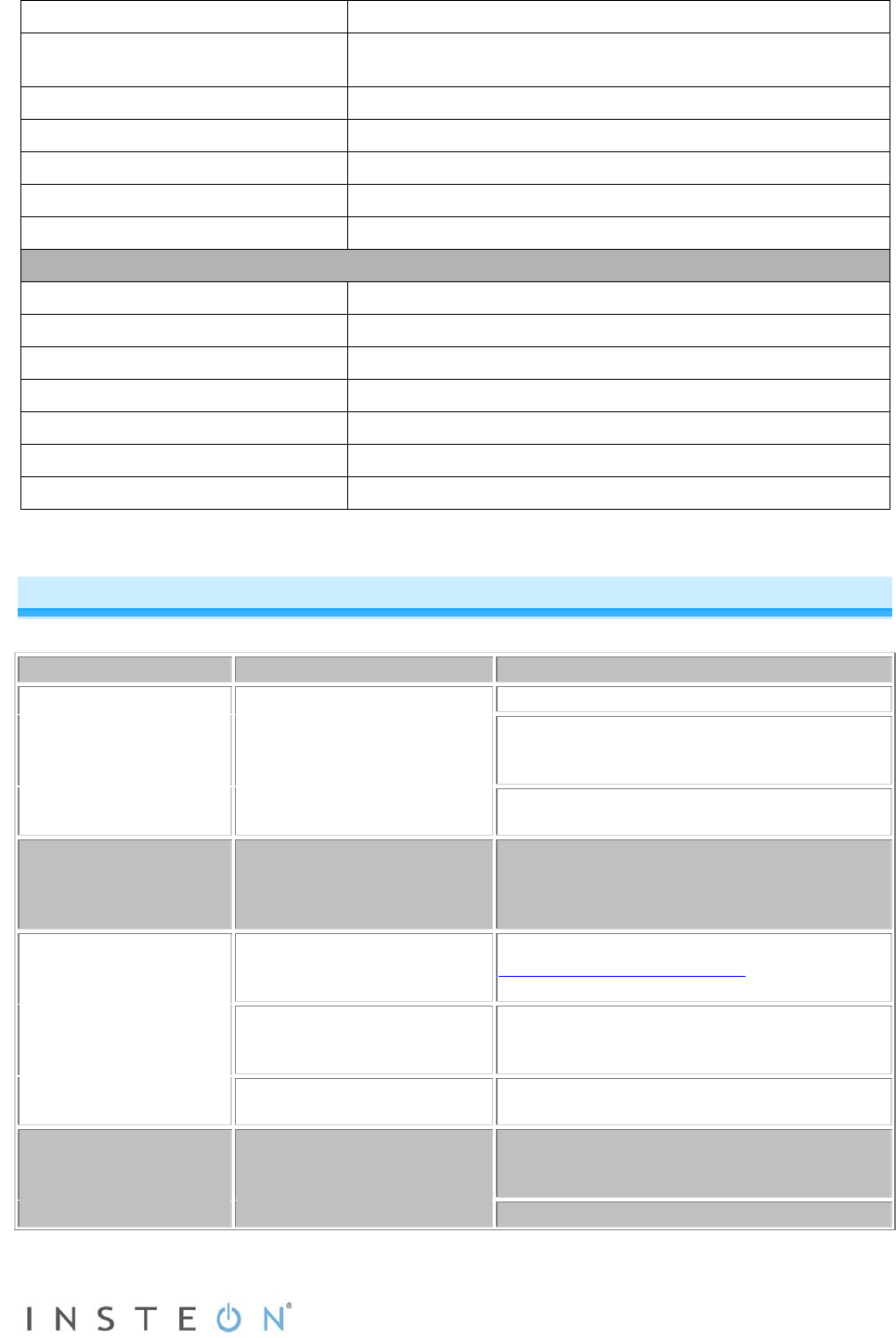
Page 10 of 13 Rev: 1/21/2014 7:17 AM
120 volts AC +/- 10%, 60 Hertz, single phase
Power Wire Leads
6", 16 AWG, stranded,600V, 105°C insulation, ends stripped
and tinned, LINE (black), LOAD (red), NEUTRAL (white)
6”, 18 AWG, stranded, bare copper
600 watts (uses 12-Amp triac dimmer)
Standby power consumption
Safety tested for use in USA and Canada (ETL #3017581)
1 optional (comes unassigned)
Supported by setting local on-level to zero
X10 Minimum Transmit Level
X10 Minimum Receive Level
Troubleshooting
In-LineLinc’s status LED
is not turning on at all
and In-LineLinc won't
control my light.
-LineLinc is not getting
Make sure the circuit breaker is turned on.
Check junction box wires to ensure all
connections are tight and no bare wires are
Check the light fixture to ensure all connections
are tight and no bare wires are exposed.
The switch I'm replacing
only has two wires.
-LineLinc needs a Neutral
wire in order to operate.
Look in the rear of the junction box for a group
of white wires all tied together with a wire nut.
Those are the Neutral wires. Connect the
Neutral In-LineLinc wire there.
In-LineLinc is not
receiving signals from
INSTEON or X10
controllers.
In-LineLinc and the controller
are on opposite powerline
phases.
Make sure two Access Points (#2443) or other
dual-band INSTEON products are properly
installed to detect the two powerline phases.
The controller is plugged into
a power strip.
Powerline signals can't travel through power
filters. Plugging the Controller directly into a
Other modules are loading
down the signal.
Move the other modules or the controller to
another outlet.
In-LineLinc is not linking
to or working with an
INSTEON controller or
device.
The INSTEON signal may be
too weak.
Add new INSTEON devices or move around
existing INSTEON devices. All INSTEON
devices act as INSTEON network repeaters.
Make sure you are not experiencing