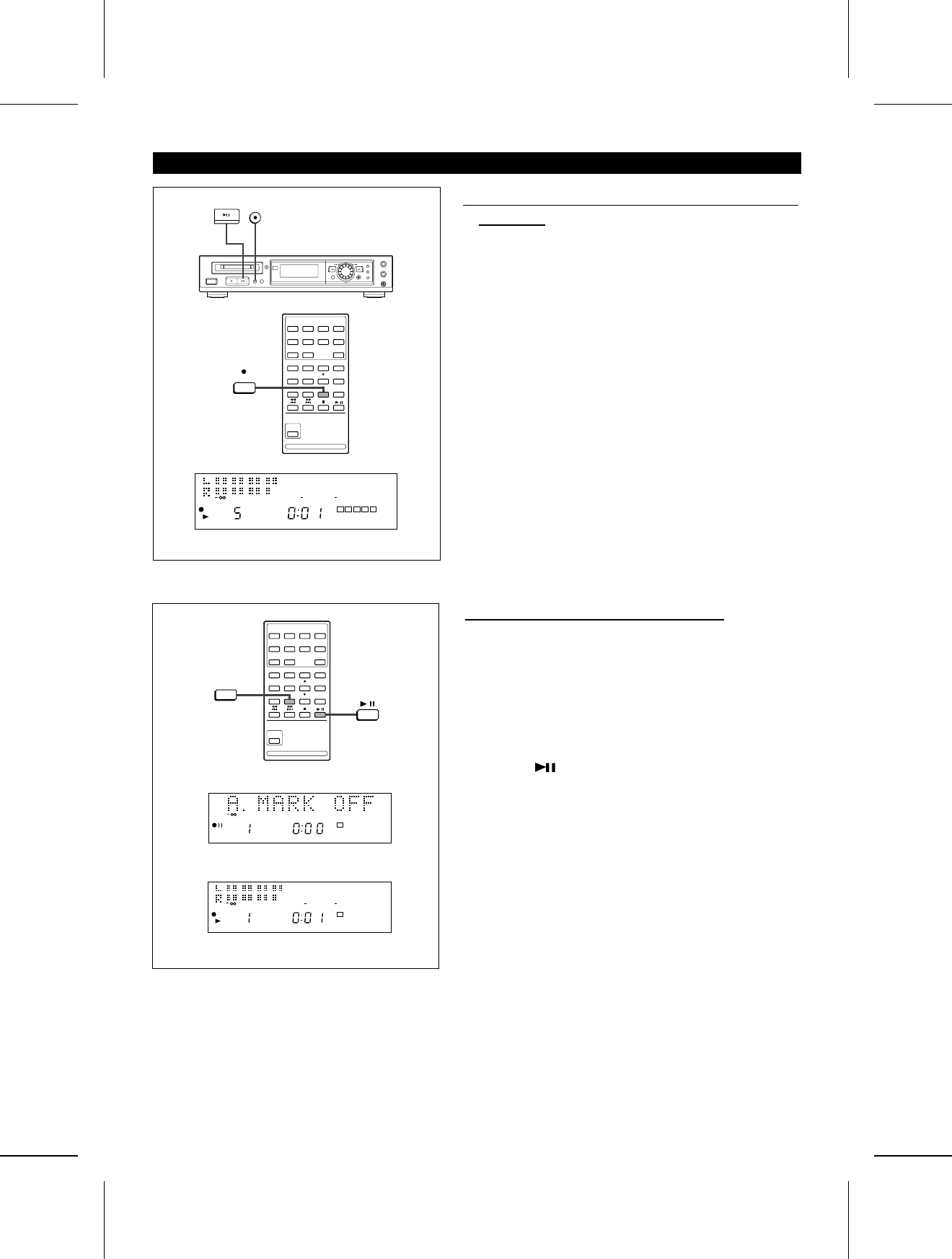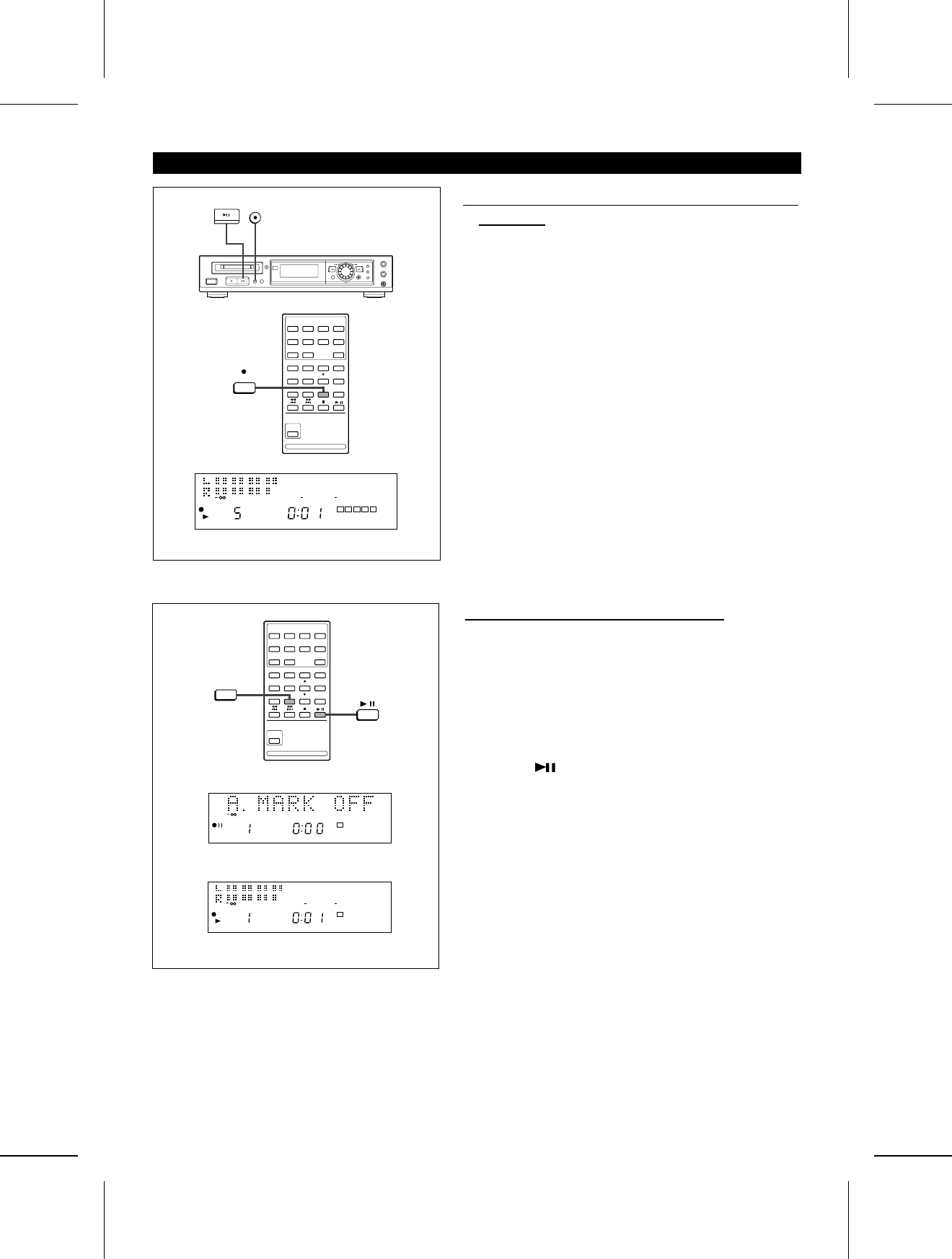
(Continued)
● The track number increases by one.
■ To create your own track numbers while
recording
By creating your own track numbers while recording, you can
mark and later search for any passage you wish.
(You can also create your own track numbers during digital
recording.)
Press the RECORD (REC) button during recording at the point
where you want to create a track number.
● After the track number has been written on the disc, the
recording will continue.
Note:
● If you use the MD editing function, the recorded track numbers
can be changed, and the space between tracks can be
changed. (Page 20)
■ Recording tracks as a single track
(Remote control operation)
When making an analog recording, you can record several pieces
of music as a single track, without using the auto marker function.
1 Press the AUTO MARK button on the remote control while
the recording is paused.
● “A.MARK OFF” will appear.
2 Press the button.
● This unit will start recording.
Note:
● When making digital recordings using a CD player or an MD
player, track numbers will be created automatically regardless
of the setting of the auto marker function.
RECORD
REC
12 4 0dB OVER
1 2 3 4 5
AUTO
MARK
1
“A.MARK OFF” will appear.
12
4 0dB OVER
1
MD-R2
19