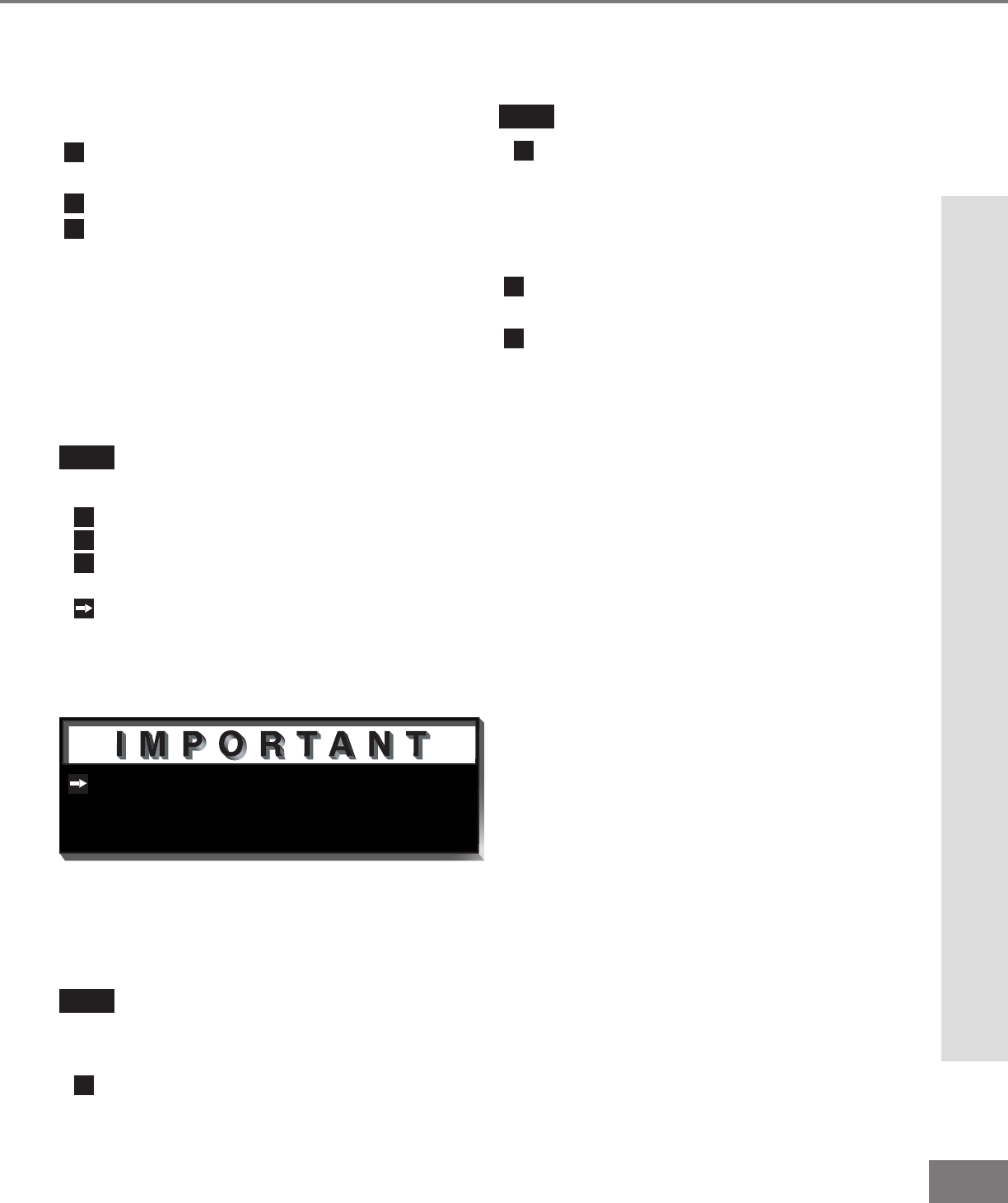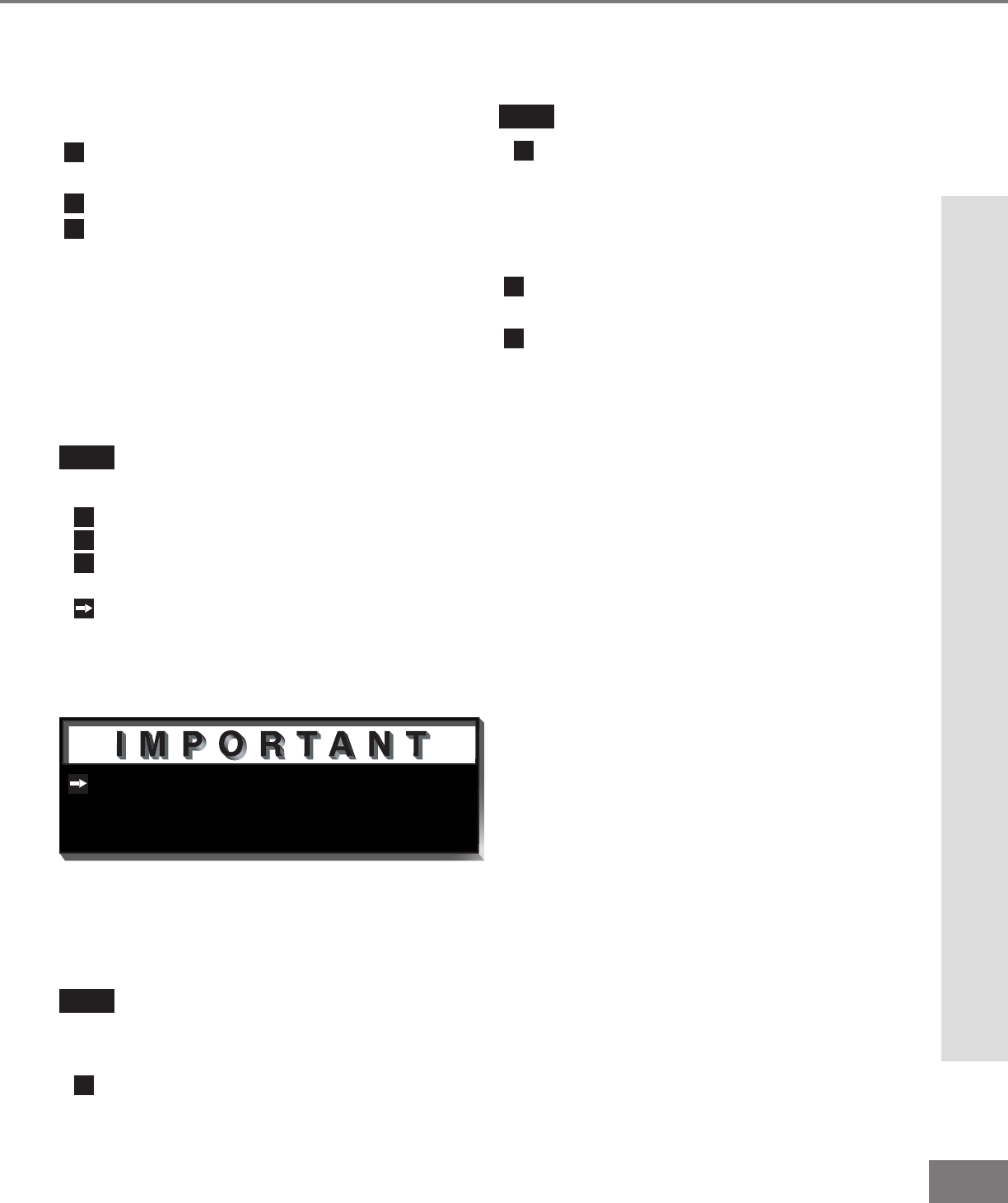
29
29
System 4 is designed for use with A/V receiv-
ers that have at least 4 inputs. A/V receivers
with fewer may be only partially compatible.
Part III: Setup
Activating the System 4 Home Theater IR Control
Programming the Remote Control:
To Activate the System 4 Home Theater IR Control
Testing System 4 for Proper Setup
Move the slide switch to the position you
wish to test.
Point the remote at the TV.
Press and release the HOME THEATER
button. If the audio portion has been
properly setup, your A/V receiver will
have changed to the appropriate input
as indicated in table 1, page 15. If the
video connection of your System 4 has
been properly setup, your TV will have
changed to the appropriate input.
If the A/V Receiver did not change
inputs...
Repeat Special Setups, page 15, and retest.
Reposition IR emitter(s) and retest
Repeat To Activate the Audio Portion, page 28,
and retest.
If your A/V receiver is still not responding
to the commands from your remote control,
you may have an incompatible A/V receiver.
Proceed to Deactivating the System 4 Home
Theater IR Control, on this page.
If the A/V Receiver changed to
an input other than the one indicated in
table 1, page 15...
Connect the audio output from your A/V
device to the A/V receiver input that your A/V
receiver DID change to, and retest.
If the TV did not change inputs...
Repeat To Activate the Video Portion, page 28,
and retest.
Deactivating the System 4 Home
Theater IR Control
Simultaneously press the CANCEL
button and the HOME THEATER button.
Repeat To Activate the Video Portion,
page 28.