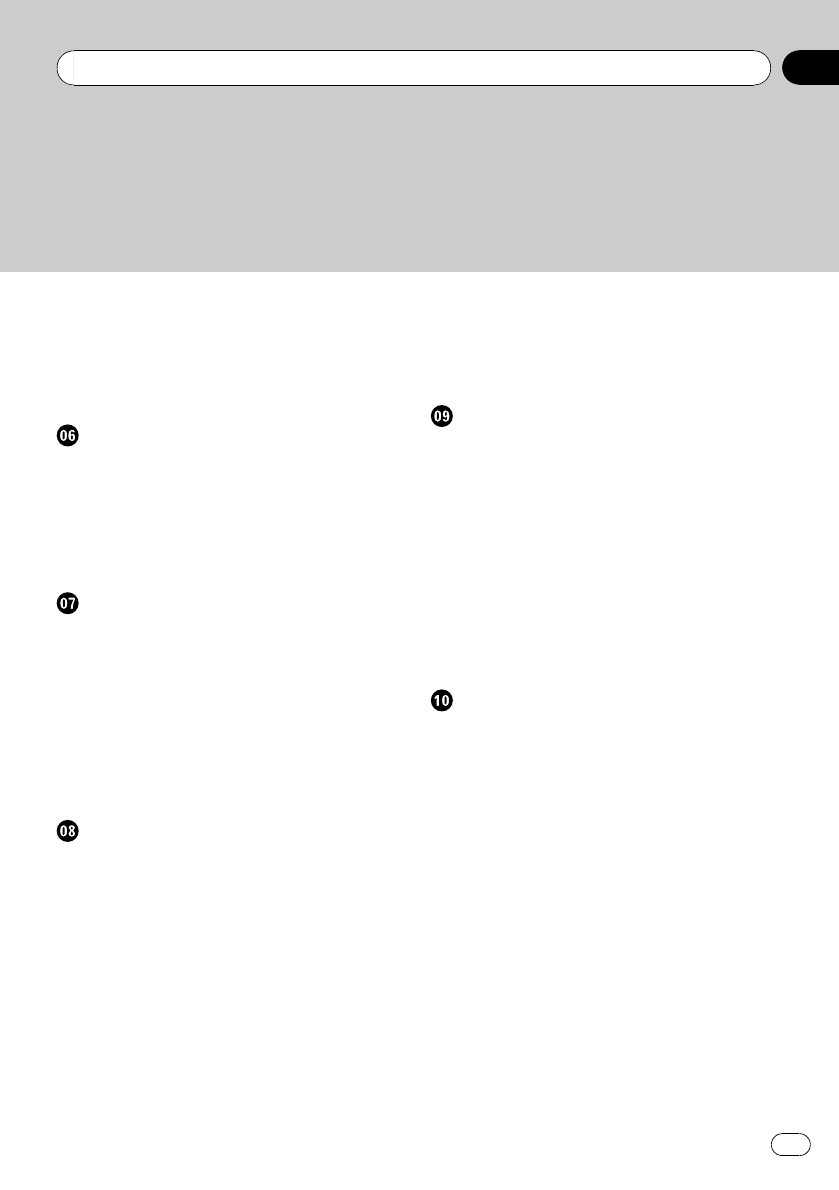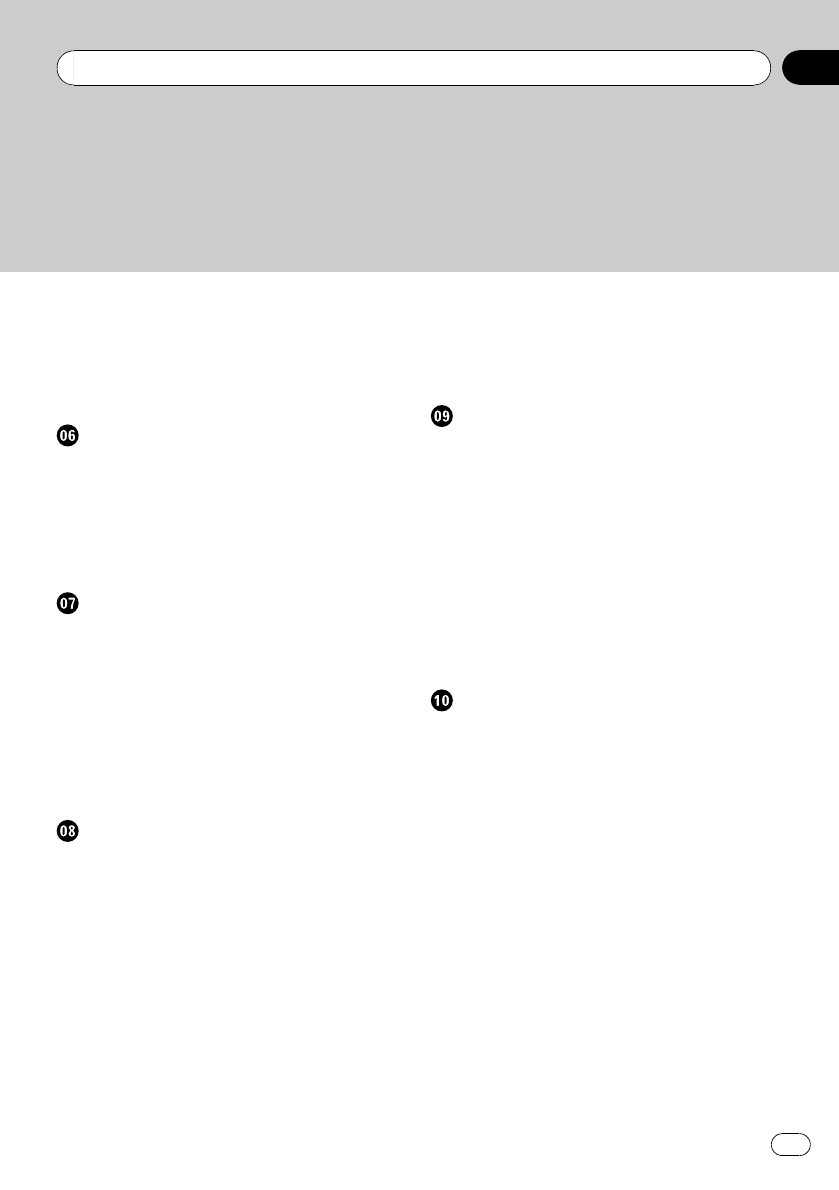
– Setting “Close Up View” 28
– Setting the “Favorites” icon display 28
– Setting the current street name
display 28
– Changing the setting of navigation
interruption screen 28
Setting a route to your destination
The basic flow of creating your route 29
Checking the location on the map 29
Checking the calculated route 29
– Modifying the route calculation
conditions 30
– Checking the current itinerary 31
– Adding a waypoint 31
Checking and modifying the current
route
Checking the current itinerary 33
Editing waypoints 33
– Adding a waypoint 33
– Deleting a waypoint 34
– Sorting waypoints 34
Modifying the route calculation
conditions 34
Using the demonstration guidance 35
Canceling the route guidance 35
Searching for and selecting a location
Searching for a location by address 36
– Searching for a name by entering
multiple keywords 37
Setting up a route to your home 38
Searching for Points of Interest (POI) 38
– Searching for a POI directly from the
name of the facilities 38
– Searching for a nearby POI 39
– Searching for POIs around the
destination 39
– Searching for POIs around the city 39
Selecting destination from “Favorites” 40
Searching for POIs by using the data on the
SD memory card 40
Selecting a location you searched for
recently 40
Searching for a location by coordinates 41
Searching for a location by scrolling the
map 41
Registering and editing locations
Registering a location into “Favorites” 42
– Registering a location by
“Favorites” 42
– Registering a location by scroll
mode 42
Editing registered locations 42
– Editing the entry in “Favorites” 42
– Sorting the entry in “Favorites” 43
– Deleting the entry in “Favorites” 43
Registering and editing your home 43
– Registering your home 43
– Editing your home 44
Deleting an entry in “History” 44
Using hands-free phoning
Preparing communication devices 46
Displaying the Phone Menu 46
Registering your cellular phone 46
– Searching for nearby phones 47
– Searching for a specified phone 47
– Pairing from your cellular phone 48
Connecting and disconnecting a registered
cellular phone 49
– Connecting a registered cellular
phone 49
– Disconnecting a cellular phone 49
– Deleting a registered phone 49
Making a phone call 50
– Direct dialing 50
– Making a call home easily 50
– Calling a number in the “Contacts” 50
– Dialing GOOG-411 51
– Making a phone call using the received
call history 51
– Making a phone call using the dialed
number history 52
En
3
Contents