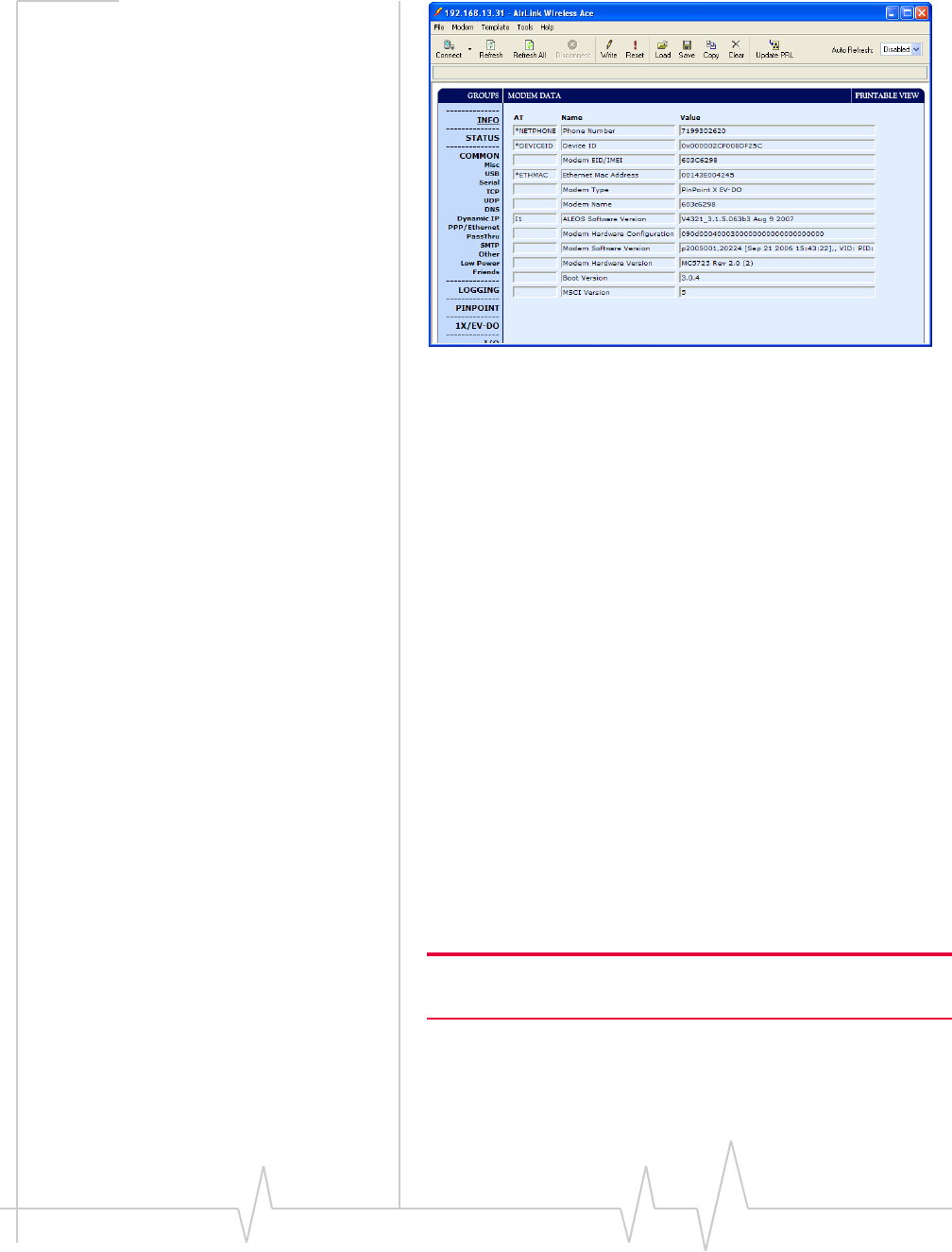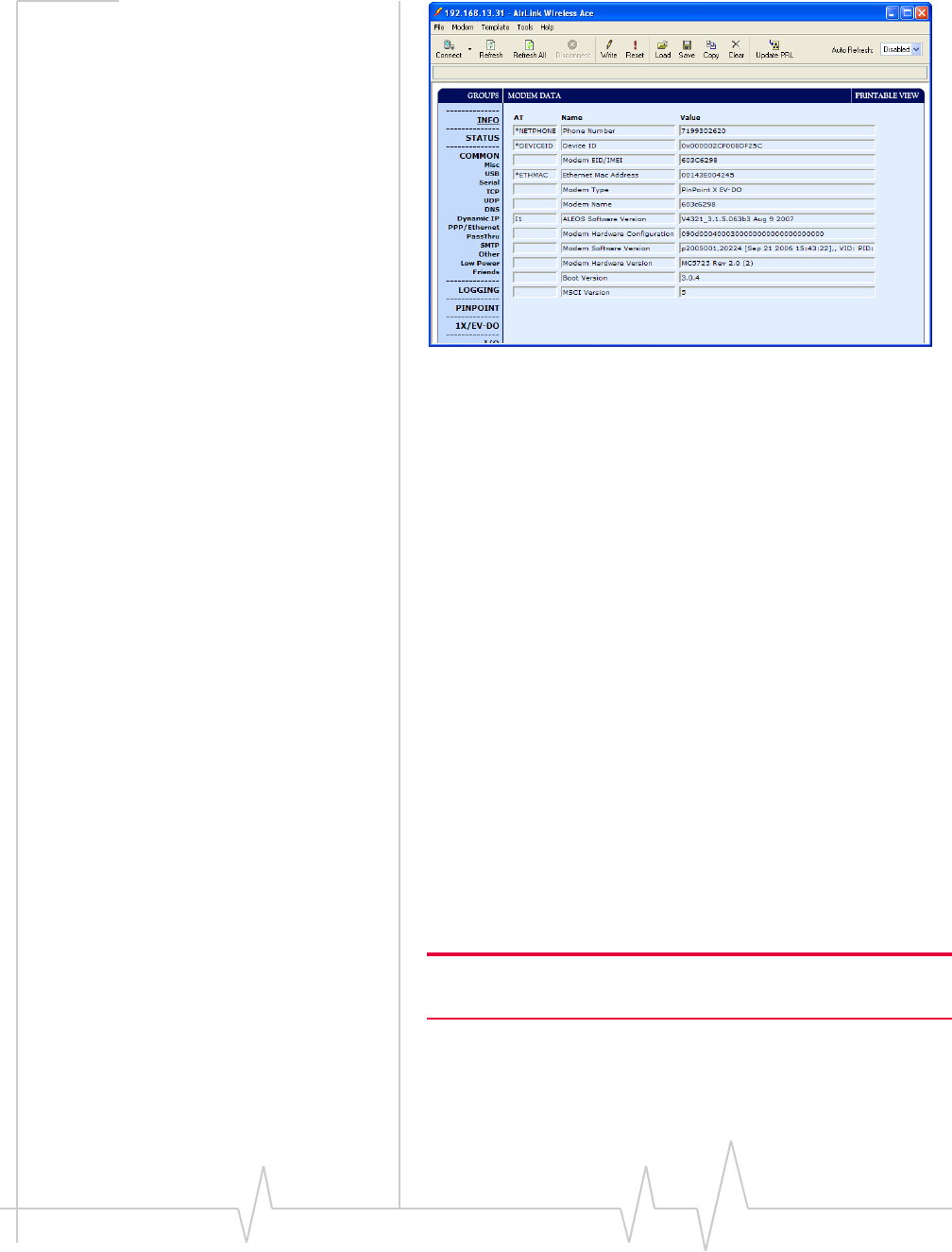
Introduction to the PinPoint X
Rev 3.0B Feb.08 3
Figure 1-3: AceManager
Simplified Deployment
AceMangerprovidestheabilitytoremotelysetupand
configureyourSierraWirelessAirLinkproducts.Remote
devicesetupandconfigurationreducesthedeployment
timelineofyourwirelesssolutionandprovidesaquickerpath
toROI.
Templatesallowyoutoeasilyconfigureotherdevicesinyour
fleetwithidenticalsettings,ensuringasimple,accurate
deployment.
Monitor and Control
AceMangerallowsanadministratortoremotelymonitora
modem’sstatus,healthandconfigurationsettings.Theuser
interfacedisplayssignalstrength,cellsiteinformation,byte
countersanderrorconditions,enablingyoutopinpointany
issuesandtroubleshootimmediately.
AceManagerenablesremoteconfiguration andparameter
settingstobechangedorresetinstantlyovertheair,changea
device’sportconfiguration,IPaddresssettings,GPSsettings,
andmuchmore.Afterconfiguringonemodem,usethe
templatefeaturetocopythatdeviceconfig urationtoother
modems.
Tip: Configuration steps and examples in this guide use
AceManager.