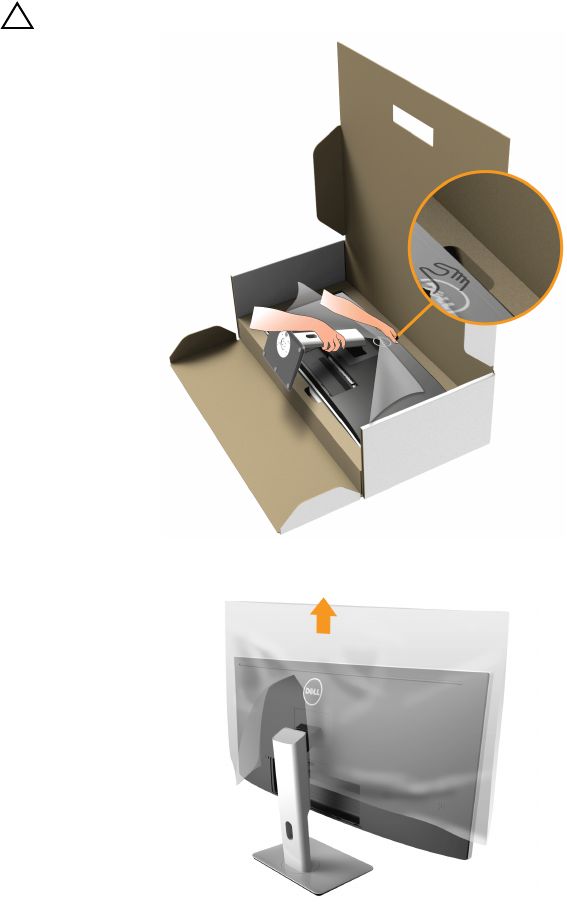
Setting Up the Monitor | 27
4 Place the monitor upright.
a Slide one hand in the cutout area on the bottom cushion and use the other
hand to hold the stand.
b Lift the monitor carefully to prevent it from slipping or falling.
CAUTION: Do not press on the panel screen when lifting the monitor.
5 Re
move the cover from the monitor.


















