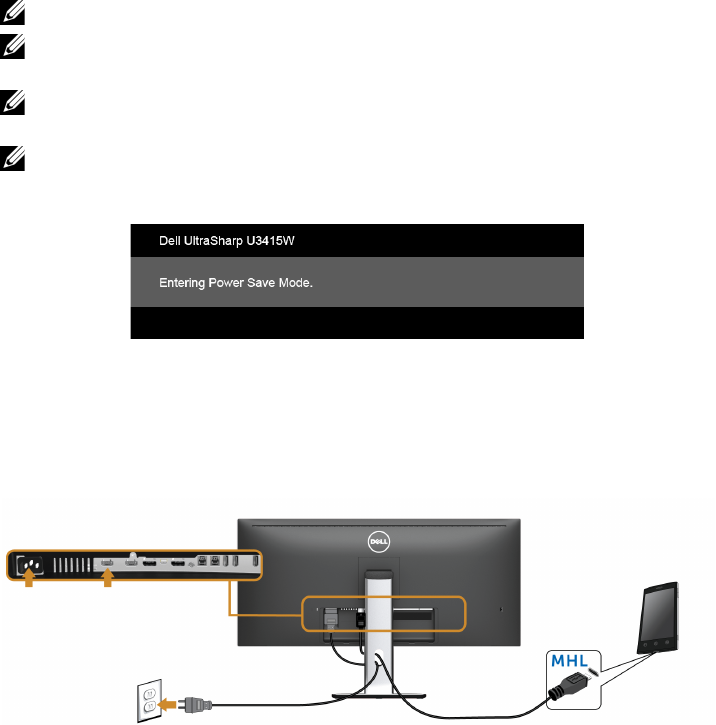
Setting Up the Monitor | 33
4 Turn On the monitor and the computer(s).
If your monitor displays an image, installation is complete. If it does not display an
image, see
Universal Serial Bus (USB) Specific Problems
.
5 Use the ca
ble slot on the monitor stand to organize the cables.
Using the Mobile-High Definition Link (MHL)
NOTE: This monitor is MHL certified.
NOTE: To use the MHL function, use only MHL certified cable and source devices
that support MHL output.
NOTE: Some MHL source devices may take more than a few seconds or longer to
output an image, depending on MHL source devices.
NOTE: When the connected MHL source device enters Standby mode, the monitor
will display black screen or show the message below, depending on MHL source
device's output.
To enable MHL connection, please perform the below steps:
1 Plug the power ca
ble on your monitor into a AC outlet.
2 Connect the
(micro) USB port on you MHL source device to MHL port on the
monitor with a MHL certified cable (See
Bottom View
for details).
3 Turn On the monitor and the MHL source device.
4 Selec
t input source on monitor to MHL by using OSD Menu (See
Using the On-
Screen Display (OSD) Menu
for details.)
5 If it
does not display an image, see
Mobile High-Definition Link (MHL) Specific
Problems
.


















