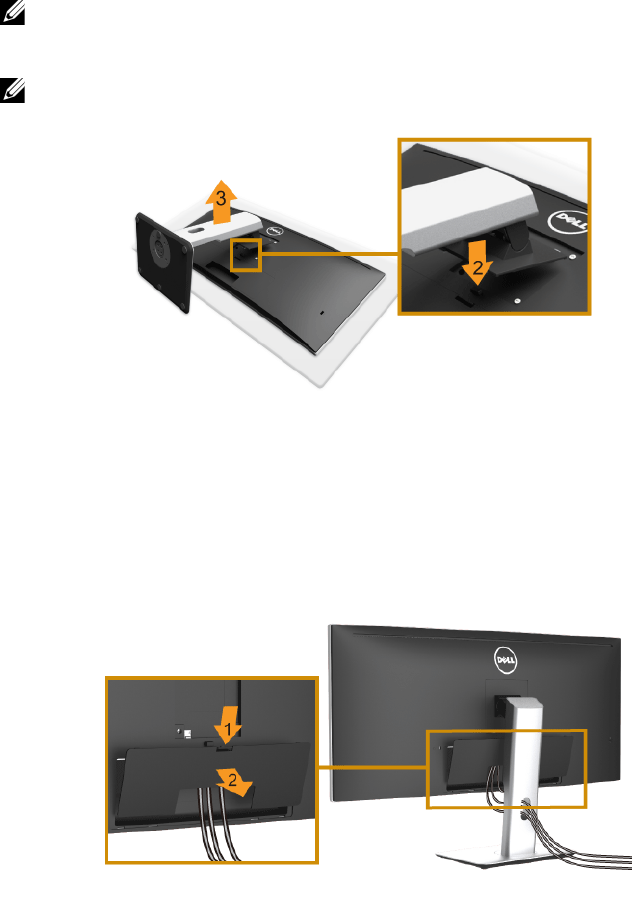
Setting Up the Monitor | 35
Removing the Monitor Stand
NOTE: To prevent the curved LCD screen from being scratched and damaged
while removing the stand, ensure that the monitor is placed on a soft, clean foam.
Direct contact with hard objects might cause damage to the curved monitor.
NOTE: This is applicable for a monitor with a stand. When any other stand is
bought, please refer to the respective stand setup guide for the set-up instructions
.
To remove the stand:
1 Place the mon
itor on a soft cloth or cushion.
2 Pr
ess and hold the stand release button.
3 Lift the stand up and away from the monitor.
Removing the Cable Cover
1 Press the tab on the cable cover.
2 Remove the two tabs on the bottom part of the cable cover from the groove on the
back of the monitor.


















