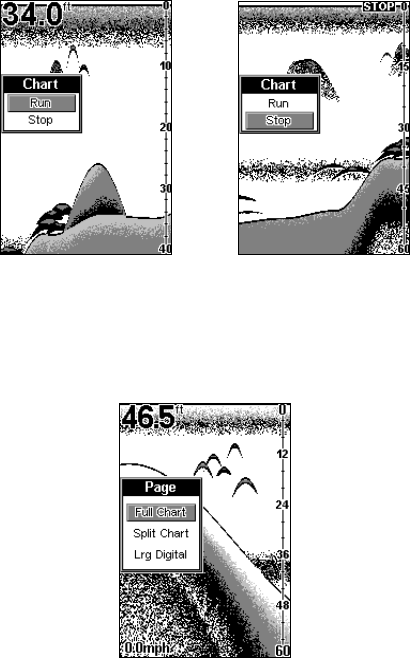
45
Chart menu. Chart is running or scrolling normally at left.
Chart is stopped at right, and "Stopped" warning message appears.
Screen Display Modes or Pages
The FishEasy 240 has three screen display modes, or "Pages:" Full
Chart page, Split Chart page and Large Digital page.
The FishEasy 240 Page menu lets you select
among the display modes, or pages.
To switch from one page to another page, press MENU until the PAGE
menu appears. Press
UP ARROW or DOWN ARROW to select the desired


















