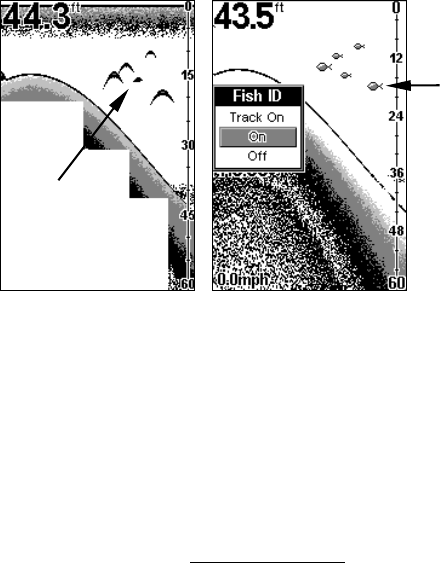
56
displays a small fish symbol when it thinks a target is a small fish, a
medium fish symbol on a larger target and so forth.
At left, underwater scene in normal fish arch mode. Right, Fish I.D.
menu with the feature turned on.
Fish I.D. is an easier way for a sonar novice to recognize a fishy signal
return when he sees it. However, locating fish by symbol only has some
limitations.
Your sonar unit's microcomputer is sophisticated, but it can be fooled.
It can't distinguish between fish and other suspended objects such as
trotlines, turtles, submerged floats, air bubbles, etc. Individual tree
limbs extending outward from a group of limbs are the hardest objects
for the Fish I.D. feature to distinguish from fish.
To see what's under your boat in maximum detail
, we recommend you
turn off Fish I.D. and begin learning to interpret fish arches.
You may see Fish I.D. symbols on the screen when actually, there are
no fish. The reverse is also true — Fish I.D. can actually miss fish that
are present.
Does that mean Fish I.D. is broken? No — the feature is simply inter-
preting sonar returns in a specific way to help take some of the work
Fish I.D.
symbol
Fish arches


















