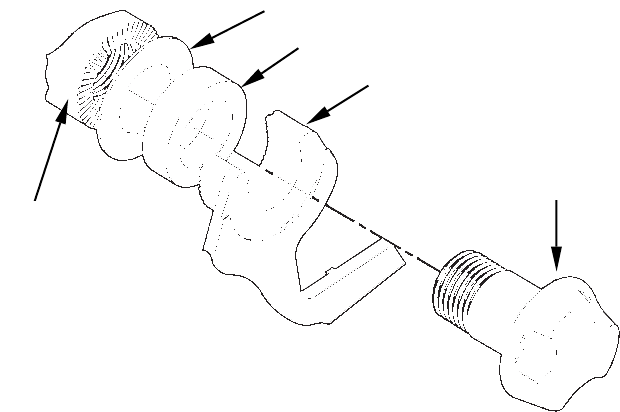
24
For a secure portable mount, attach the unit to the portable power
pack's gimbal bracket using the supplied gimbal knobs and washers as
shown above.
Installing the Batteries
Release the latch on the front of the battery case. Open the compart-
ment and install either an optional rechargeable battery or eight "D"
cell batteries into the adapter. For the longest life, we recommend you
use alkaline batteries.
After installing the batteries, close the case and plug the sonar unit's
power cable into the socket on the battery case.
Turn the sonar unit on. If it doesn't work, make sure the battery termi-
nals are making good contact against the battery contacts. Also check
the wiring connections on the D-cell battery adapter. The red wire on
the power cable should be attached to the red wire on the D-cell battery
adapter and the power cable's black wire should be connected to the
black wire on the D-cell battery adapter.
If it still doesn't work, check the battery voltage. Most of the complaints
we receive about portable units result from stale batteries. Make sure
the ones you buy are fresh. Always remove batteries from the battery
compartment before storing the unit because dead batteries can leak
and corrode the contacts.
Gimbal bracket
Rubber washer
Plastic washer
Gimbal knob
Sonar unit


















