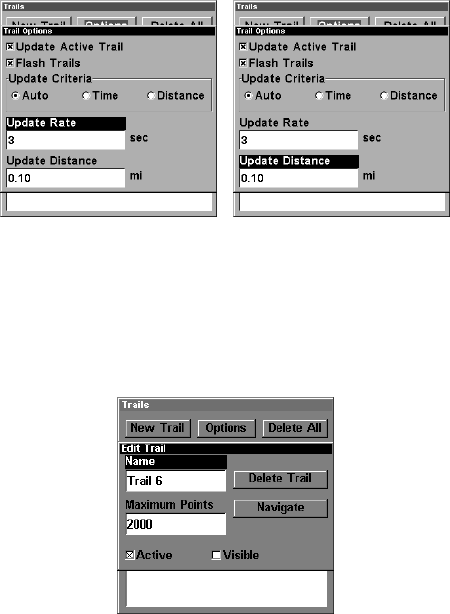
162
highlight either the
UPDATE RATE or UPDATE DISTANCE data entry boxes and
press
ENT. Press ↑ or ↓ to change the first character, then press → to
the next character and repeat until the entry is correct. Press
EXIT to
return to the Trail Options Menu.
Trail Options menu: Update Time Rate setting, left, and Update Dis-
tance setting, right.
Specific Trail Options
Delete Trail
To delete a specific trail: From the Trails Menu, press ↓ to Trail
Name|
ENT. The Edit Trail menu appears as seen in the following fig-
ure. Press → to
DELETE TRAIL|ENT|← to YES|ENT.
Edit Trail menu.
New Trail
To manually start a new trail, in the Trails Menu, make sure NEW TRAIL
is highlighted and press ENT.
Trail Visible/Invisible and Other Trail Options
The name, maximum number of points in the trail, activity, and visi-
bility are all changed on the Edit Trail menu screen. The Active setting
determines whether or not the unit is recording new points for a par-
ticular trail.
On the Edit Trail menu, press ↓ or ↑ to highlight the section you wish
to change, then press
ENT. Make your changes, then press EXIT to erase
this menu.


















