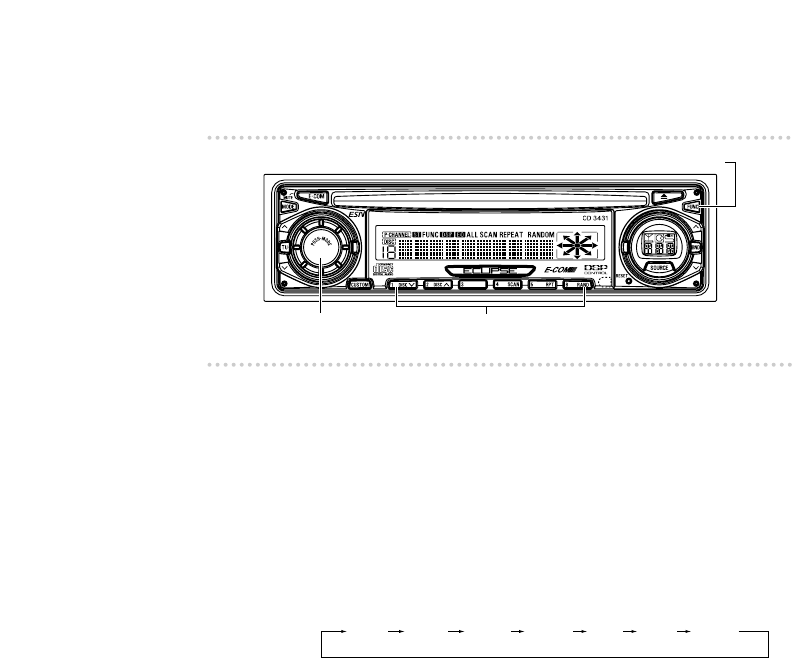
How to operate the receiver with an optional DSP/EQ unit connected
64
Fine-tuning EQ functions
1.
Press the [FUNC] button for more than one second.
2.
Hold
button [2]
down for more than one second.
The EQ adjustment mode starts.
3. Tap
button [2]
until the desired equalizer mode is
displayed.
4.
Tap the [AUDIO CONTROL] button to switch
frequencies.
The frequencies will switch in the following sequence:
5. Turn
the [AUDIO CONTROL] button to adjust the level.
Right :Increases the value.
Left :Decreases the value.
6.
Hold down a button, [1] to [6], for more than two
seconds to preset a value.
The preset value is overwritten by the value set using
the above steps.
7.
Push the
[FUNC] button
.
This cancels the adjustment mode. The selected value
will now take effect.
63Hz 125Hz 250Hz 500Hz 1kHz 4kHz 12kHz


















