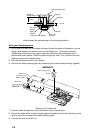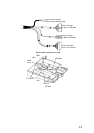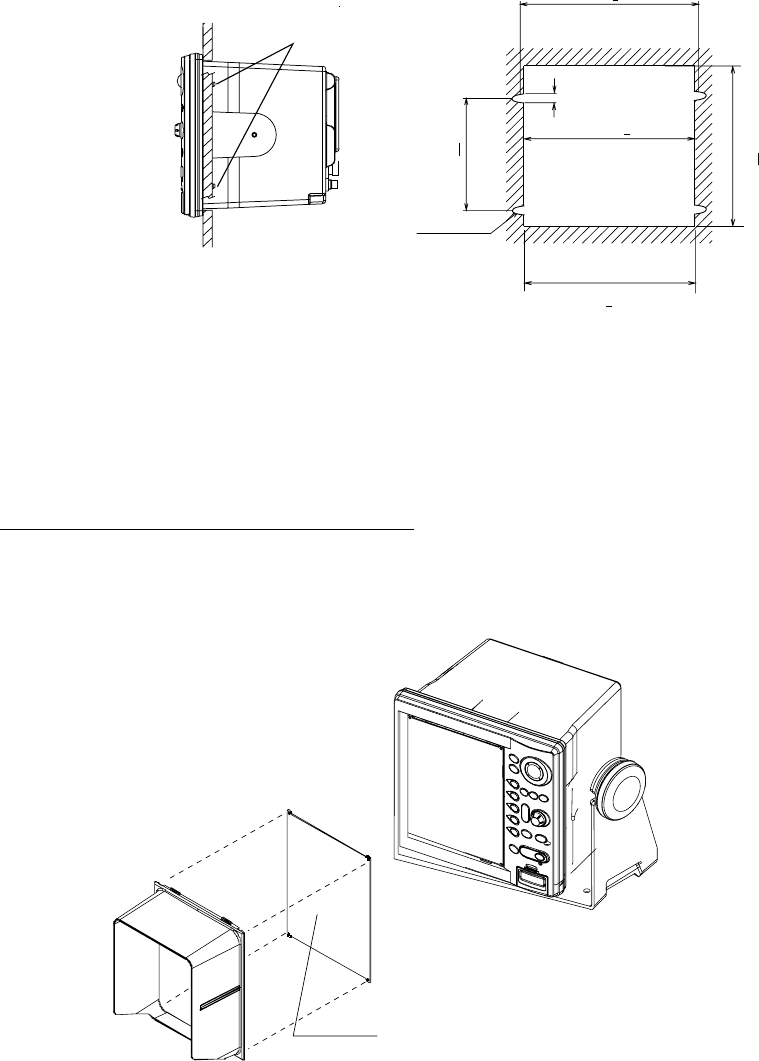
1-3
1. Prepare a cutout in the mounting location by using the template sheet supplied as the
installation material.
2. Fix the display unit by four washer head screws M4x20. Refer to the outline drawing at
back of this manual.
Washer head screws
165+0.5
4-R2.25
264+0.5
243+1
258+1
4.5
285+1
Flush mounting of display unit
Note: When installing the display unit in a panel, attach the vinyl tube (Ф6, local supplied) to
the drain hole at the back of the display unit to allow moisture to escape. Then fasten
the tube to the drain hole with a cable tie.
Attachment of hood and filter (option)
Set four notches of hood to grooves on the display unit. When using the optional filter,
attach the filter to the hood with non-glare side outward, and then set the hood to the
display unit.
Filter (option)
(FP03-09101: Code no. 008-523-000)
Display unit
Hood
Non-glare side
Attaching of hood and filter (option)