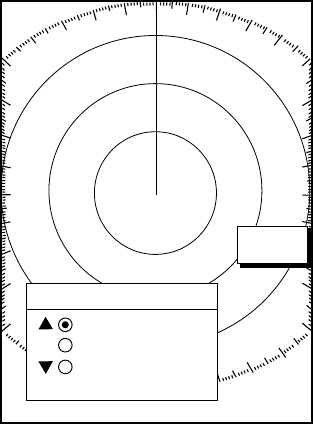
3-9
3.3.8 STC CURVE
The default STC curve can be maintained in most cases. If necessary the STC curve can
be changed as follows:
1. Open the RADAR SETUP menu and select STC CURVE.
2. Press the EDIT soft key or [ENTER] knob to show the setting window.
NARROW
NORMAL
WIDE
STC CURVE
RETURN
STC curve setting window
3. Select STC curve;
NARROW: The effective range of the [A/C SEA] adjustment is relatively short.
NORMAL: Between NARROW and WIDE.
WIDE: The effective range of the [A/C SEA] adjustment is relatively long.
4. Press the RETURN soft key to finish.


















