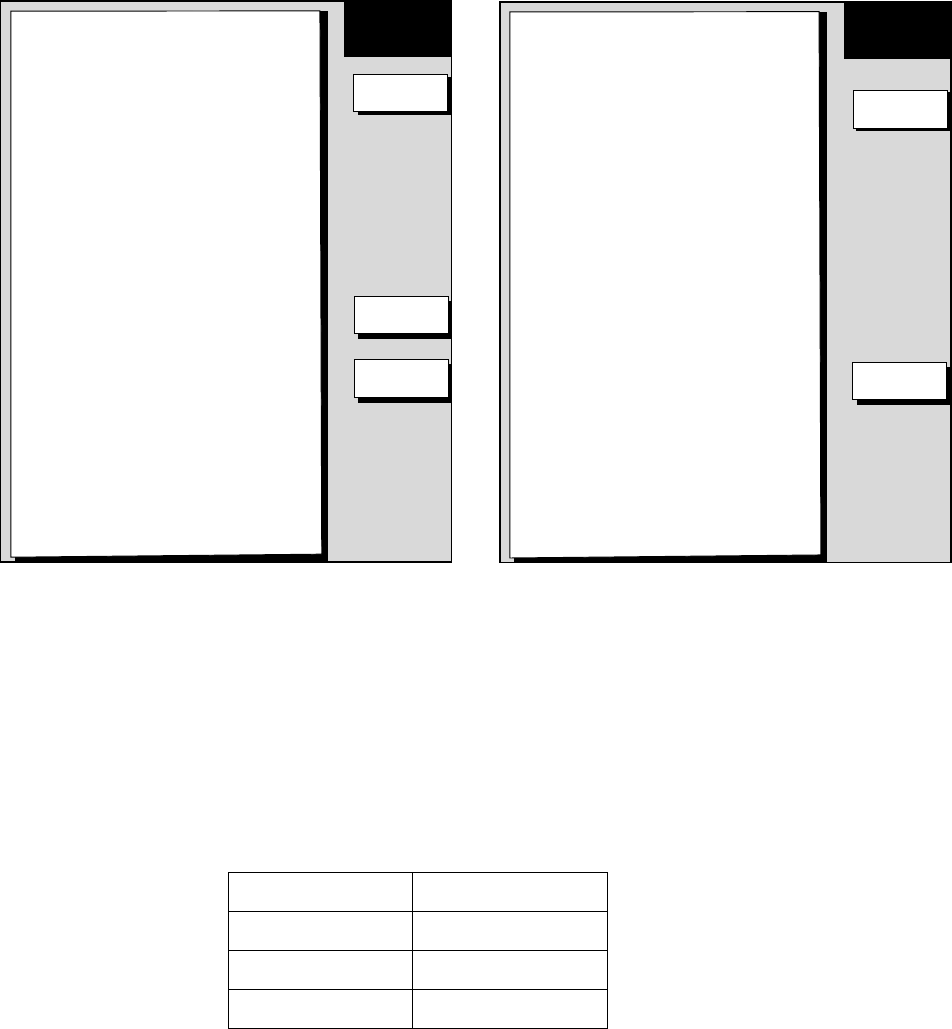
3-4
3.3 RADAR SETUP Menu
After the network setup, do the following in order to adjust the radar.
Open the INSTALL SETUP menu, and then press the RADAR SETUP soft key to display
the RADAR SETUP menu. When the message of “RADAR DOES NOT TRANSMIT.
TRANSMIT RADAR?” appears, press the [ENTER] knob to transmit or [CLEAR] key to
cancel transmitting.
Page 2
Page 1
ANTENNA TYPE
B
HEADING DATA
MAGNETIC
ANTENNA ROTATION*
ROTATE
TUNING
OFF
TIMING ADJUST
OFF
VIDEO ADJUST
OFF
M.B. SUPPRESSION
OFF
RADAR ANTENN HEIGHT
MEDIUM
STC CURVE
NORMAL
▲
EDIT
RADAR
SETUP
NEXT
PAGE
RETURN
HEADING ADJUST
OFF
TOTAL ON TIME
000000.0 h
TOTAL TX TIME
000000.0 h
GUARD EXTERNAL BUZZER
OFF
▲
RADAR
SETUP
EDIT
*: Do not change this item setting.
PREV.
PAGE
Radar setup menu
3.3.1 ANTENNA TYPE
Select the antenna type connecting with your display unit. Default setting is B.
If necessary, reselect the antenna type referring to the table shown below.
After selection, press the [ENTER] knob or ENTER soft key.
Your unit Setting
MODEL1833 B
MODEL1933 F
MODEL1943 G


















