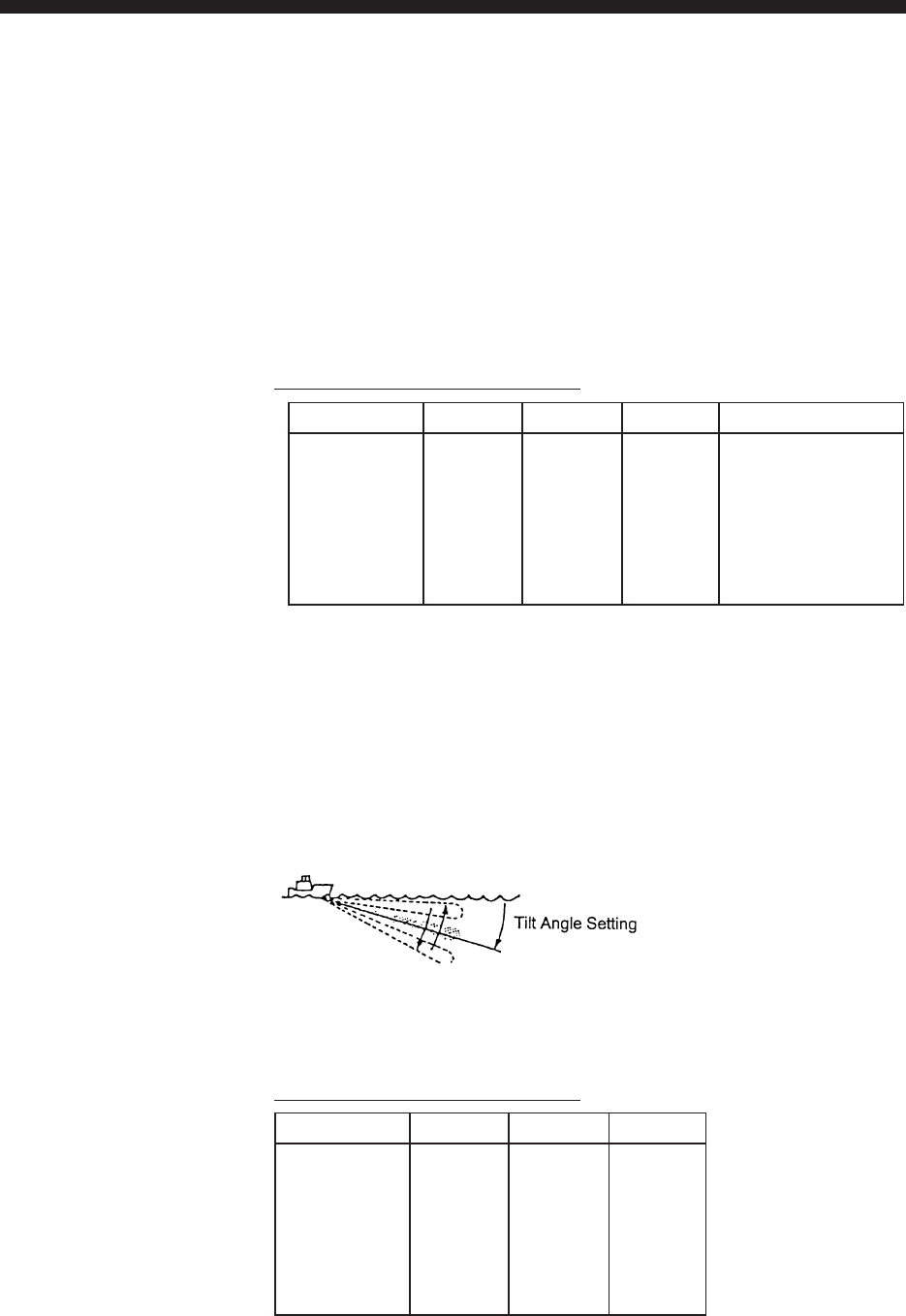
7-1
ADVANCED LEVEL OPERATION
Finding Fish School Center
When you want to find the center depth of a fish school, use
the auto tilt function, which automatically scans the tilt angle
within the selected width. There are two automatic scan range,
WIDE and NARROW, which can be selected by the INIT
SET/TEST menu. Note that the NARROW is under
develepment.
Table 7-1 Automatic scan range at menu setting WIDE of
OTHER/INIT SET/TEST menu
)m(egnaR)m(egnaR
)m(egnaR
)m(egnaR)m(egnaR)1(htdiW)1(htdiW
)1(htdiW
)1(htdiW)1(htdiW)2(htdiW)2(htdiW
)2(htdiW
)2(htdiW)2(htdiW)3(htdiW)3(htdiW
)3(htdiW
)3(htdiW)3(htdiWdoirePdoireP
doireP
doirePdoireP
001,06 ± 01 °±61 °±02 ° snoissimsnart6yreve
002,051""" snoissimsnart4yreve
004,003""" snoissimsnart2yreve
006,005 ±8° "" "
008 ±6°±21 °±61 ° "
0001 ±4°±8°±21 ° "
0021nahterom ±2°±4°±6° "
For example, when the RANGE control, TILT lever and WIDTH
key are set to 800 m, 8° and width (1), respectively, the tilt angle
varies at every transmission as follows:
8°→8°→10°→10°→12°→12°→14°→14°→12°→12°→10°→10°→
8° →8°→ 6°→6°→4°→4°→2°→2°→4°→4°→6°→6°→8°→
8°
Figure 7-1 Tilt angle setting
Table 7-2 Automatic scan range at menu setting NARROW of
OTHER/INIT SET/TEST menu
)m(egnaR)m(egnaR
)m(egnaR
)m(egnaR)m(egnaR)1(htdiW)1(htdiW
)1(htdiW
)1(htdiW)1(htdiW)2(htdiW)2(htdiW
)2(htdiW
)2(htdiW)2(htdiW)3(htdiW)3(htdiW
)3(htdiW
)3(htdiW)3(htdiW
001,06 ±4°* ±6°* ±8°*
002,051 ±2°±4°* ±6°*
004,003 ±1°±2°±4°*
006,005""±3°
008"""
0001"""
0021nahterom"""
Note: Period equals
one transmission.
Tilt angle changes
in 2° steps for aster-
isk-marked
width; 1° steps for
all other widths.


















