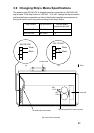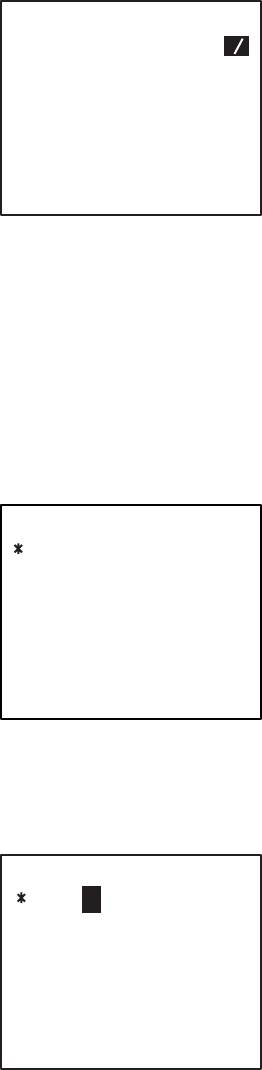
27
5. Select the appropriate data transmission rate from 4800 bps and 38.4 kbps for
PC I/O, SNSR 1, SNSR 2, SNSR 3, LR, BCON (beacon receiver), EXTRA1 and
EXTRA2, by pressing the [SFT] key. To select each item, press the [NEXT] key.
To go backward, press the [NEXT] key while pressing the [SFT] key.
6. Press the [ENT] key to return to the SET I/O PORT sub-menu.
7. Press the [2] key to display the I/O FUCTION window.
[I/O FUNCTION]
PORT LR: EXT DISP
+
-
I/O FUNCTION window
8. Press the [SFT+/-] key to select EXT DISP or LR, depending on equipment
connected.
EXT DISP: External display, such as radar, ECDIS
LR: Long range communication, such INMARSAT communication equipment
9. Press the [ENT] key to return to the SET I/O PORT sub-menu.
10. Press the [3] key to display the I/O PRIORITY window.
[I/O PRIORITY]
1 L/L COG SOG
2 HDG
3 ROT
4 AIS
I/O PRIORITY window
11. Press the [1] key to display the L/L COG SOG window.
SN2: 2
LR : 5
LAN: 7
[L/L COG SOG]
SN1:
SN3: 3
EX1: 4
PC : 6
DEFAULT: [CLR]
1
L/L/COG/SOG PRIORITY window