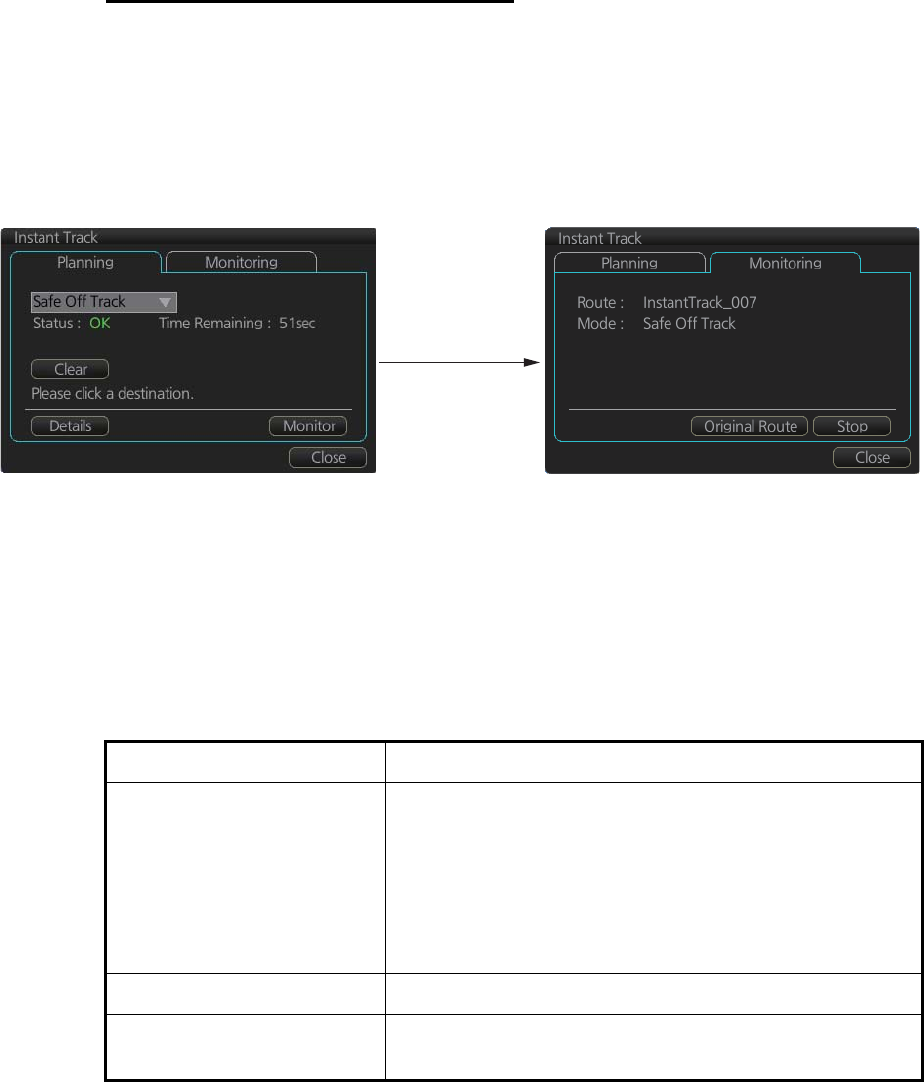
14. HOW TO MONITOR ROUTES
14-10
14.7.5 How to monitor, stop monitoring an instant track route
How to monitor an instant track route
If the route check results is "OK", click the [Monitor] button on the [Planning] page in
the [Instant Track] dialog box to start monitoring the instant track route. Click the but-
ton before the time remaining counts to zero, otherwise the instant track will be can-
celled, followed by the message "Instant Track is expired." After the [Monitor] button
is clicked the [Monitoring] page is opened. The [Monitoring] page shows the name of
the instant track and the instant track mode.
The vessel follows the instant track route in the same method as a monitored route,
which is grayed out to indicate it is inactive. For the instant track route connected to a
monitored route, the previous instant track route is also greyed out to show it is inac-
tive. Any additional instant track routes are erased.
To close the [Instant Track] dialog box, click the [Close] button. (The system continues
monitoring the instant track route.)
The following occurs when sensor data is lost while using the instant track function.
Monitoring condition Result
Instant track route monitor-
ing.
• An instant track route under creation is deleted. No
route can be created.
• The [Stop] button is pushed or the instant track route
is followed until its completion.
• After the instant track route is completed, an error
message appears and the [Instant Track] dialog box
closes.
No monitored route An instant track route under creation is deleted.
Monitored route active After the route is completed, an error message appears
and the [Instant Track] dialog box closes.
Click the
[Monitor] button.


















