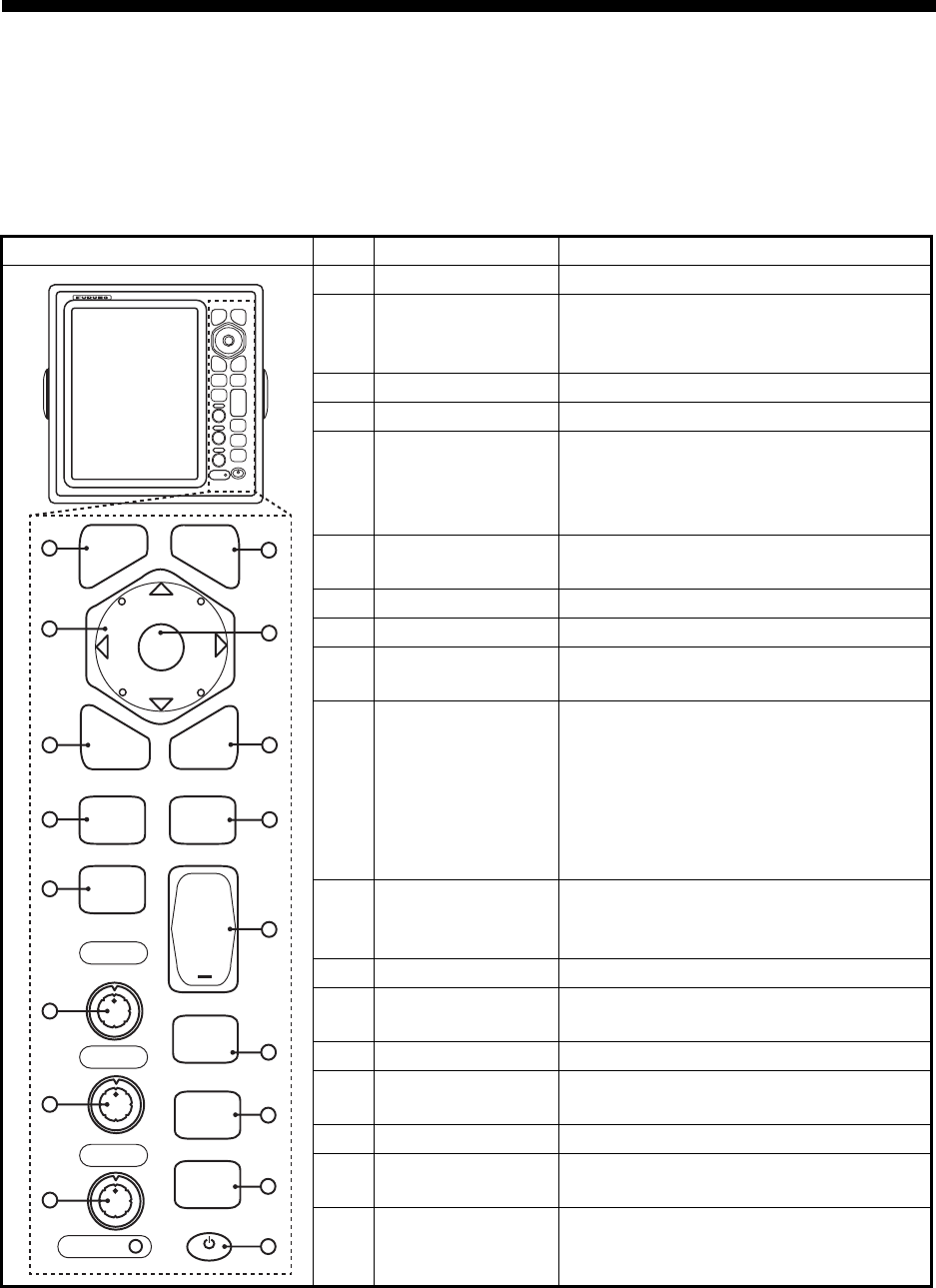
1-1
1. OPERATION
1.1 Controls
The display unit has 16 keys which have labels with their functions, three knob con-
trols and a CursorPad. When you correctly operate this equipment, the unit beeps one
time. If your operation is not correct, the unit beeps three times.
No. Control Description
1 MENU Open/close the menu.
2 CursorPad Select the menu items and options.
Move the cursor. (Shown like W,S,X
& T in the manual.)
3 EBL Measure the bearing to a target.
4 OFF CENTER Off-center the display.
5 TLL Send the latitude and longitude of a
target to a navigation plotter. Enter an
origin mark at the cursor position on
the radar display.
6 GAIN Rotating: Adjust the sensitivity of the
radar receiver.
7 A/C SEA Rotating: Reduce the sea clutter.
8 A/C RAIN Rotating: Reduce the rain clutter.
6,7,
8
F1,F2, F3 Push: Activate the function given to
the key.
9 CANCEL/HL
OFF
Erase the heading line while you press
this key. Cancel the last entry in menu
operation. Cancel the tracking of
ARPA target. Remove data of select-
ed ARPA or AIS target from the data
box. Return one layer in a multiple lev-
el menu.
10 ENTER Save selected menu option. Acquire
an ARPA target. Select the ARPA or
AIS target to display its data.
11 VRM Measure the range to a target.
12 TARGET
ALARM
Set the target alarm, which checks for
the targets in the operator-set area.
13 RANGE Select the detection range.
14 CUSTOM Set the radar controls for one-touch
operation of radar.
15 TRAILS Plot the radar echo movement.
16 STBY/TX Transmit the radar pulses or put the
radar in standby.
17 Brill Short Press: Turn on the power. Adjust
the brilliance.
Long press: Turn off the power.
MENU
CANCEL
HL OFF
ENTER
EBL
VRM
OFF
CENTER
TARGET
ALARM
TLL
GAIN
A/C SEA
A/C RAIN
RANGE
+
CUSTOM
TRAILS
STBY
TX
ECONOMY
F1
F2
F3
1
2
3
4
5
B
R
I
L
L
6
7
8
9
11
12
13
14
15
16
17
10
R
B
L
L
I
CANCEL
HL OFF
MENU
EBL VRM
TARGET
ALARM
GAIN
A/C SEA
CUSTOM
TRAILS
STBY
TX
A/C RAIN
ECONOMY
RANGE
OFF
CENTER
TLL
ENTER


















