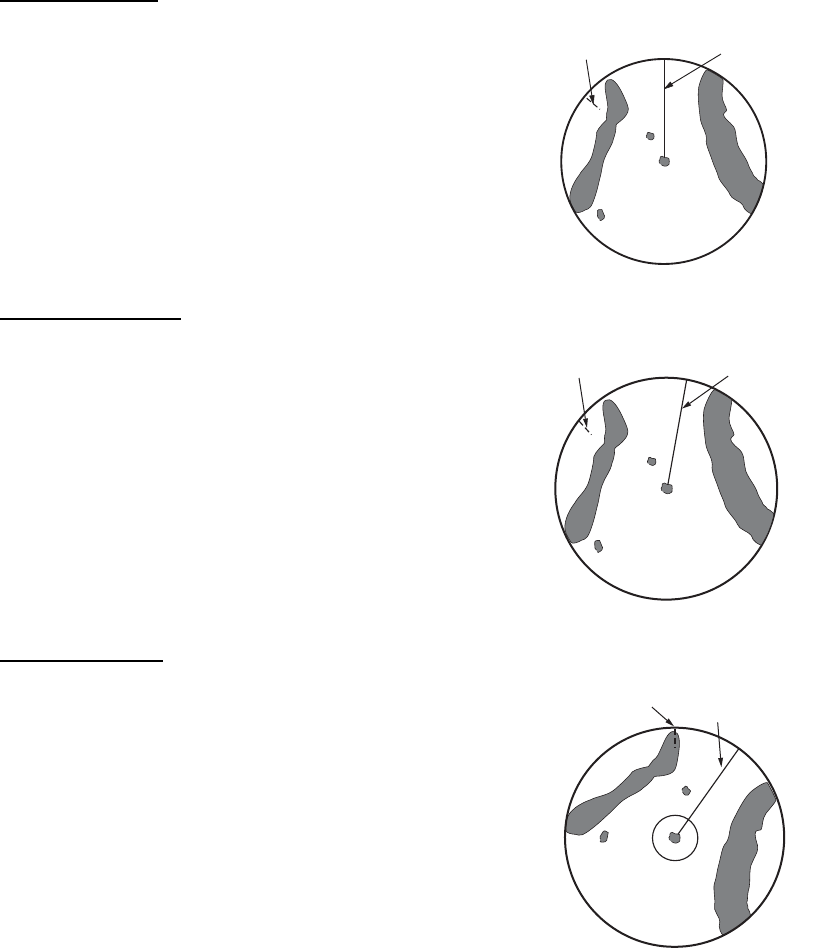
1. OPERATION
1-8
1.7.2 Description of display modes
Head up mode
A display without azimuth stabilization in which the line
that connects the center with the top of the display in-
dicates your heading. Targets are shown at their mea-
sured distances and their directions relative to your
heading. The short dotted line on the bearing scale is
the north marker.
Course up mode
The radar picture is stabilized and displayed with the
currently selected course at the top of the screen.
When you change the heading, the heading line
moves with the course selected. If you select a new
course, select the course up mode again to display
the new course at the top of the display. Targets are
shown at their measured distances and their direc-
tions relative to the set course, which is at the 0-de-
gree position. The heading line moves according to
the yawing and any course change.
North up mode
Targets are shown at their measured distances and
their true (compass) directions from your ship. North is
at the top of the screen. The heading line changes its
direction according to your heading.
Heading line
North marker
Heading line
North marker
Heading line
North marker


















