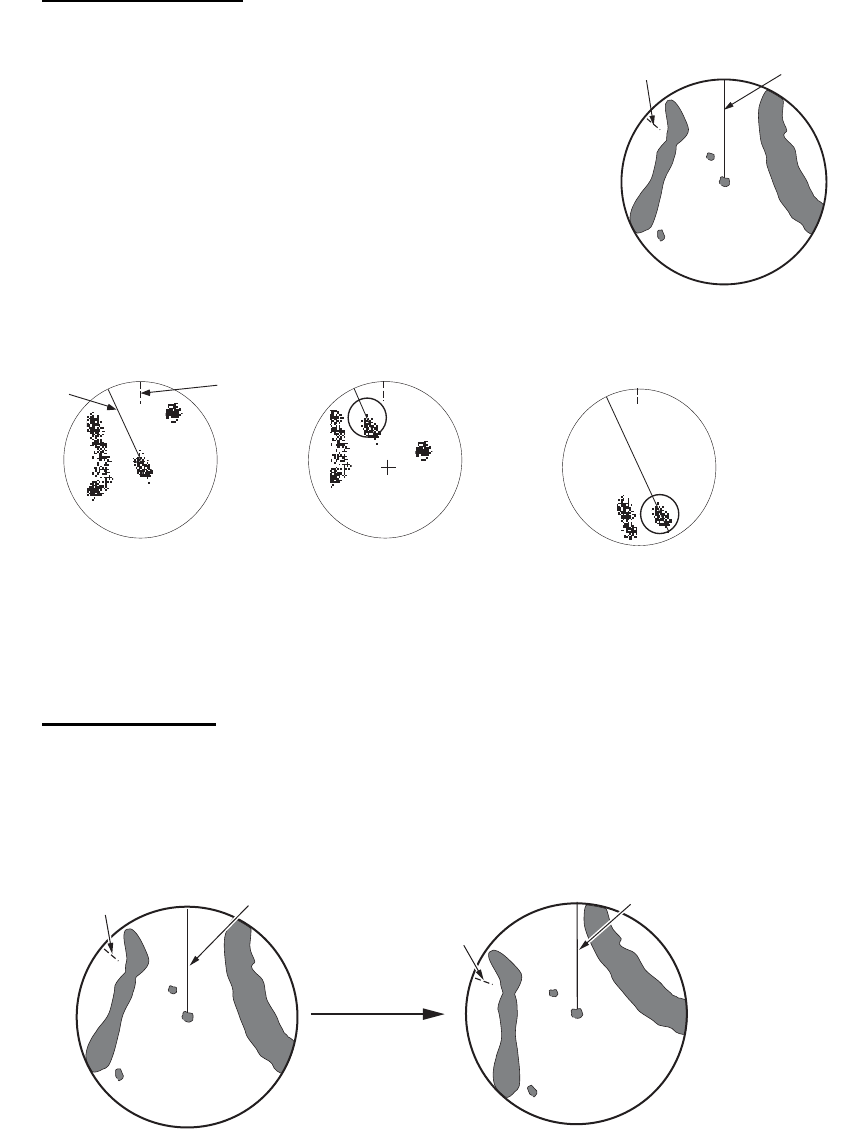
1. OPERATION
1-9
True motion mode
Your ship and other objects in motion move with their true
courses and speed. All fixed targets, like landmasses, ap-
pear as fixed echoes in ground stabilized TM. When your
ship reaches a point that is 75% of the radius of the dis-
play, the position is reset. The ship appears at 75% radius
opposite to the extension of the heading line on the dis-
play center. You can manually reset your ship symbol if
you press the OFF CENTER key.
Example: Automatic reset of your ship marker in true motion mode
True view mode
The echoes move in real time according to the change of the heading of your ship. The
heading line is at the top of the screen. When the heading signal is lost, this function
is not available and the display mode automatically changes to the head up mode. The
[Wiper] is not available in this mode (see section 1.31).
Heading li
n
North marker
Heading
line
North
marker
(a) True motion
is selected
(b) Your ship has reached a
point 75% of display radius
(c) Your ship is automatically
reset to 75% of display radius
Heading line
North marker
Heading line
North marker
The echoes move
according to the
change of the heading
of your ship during
one sweep.


















