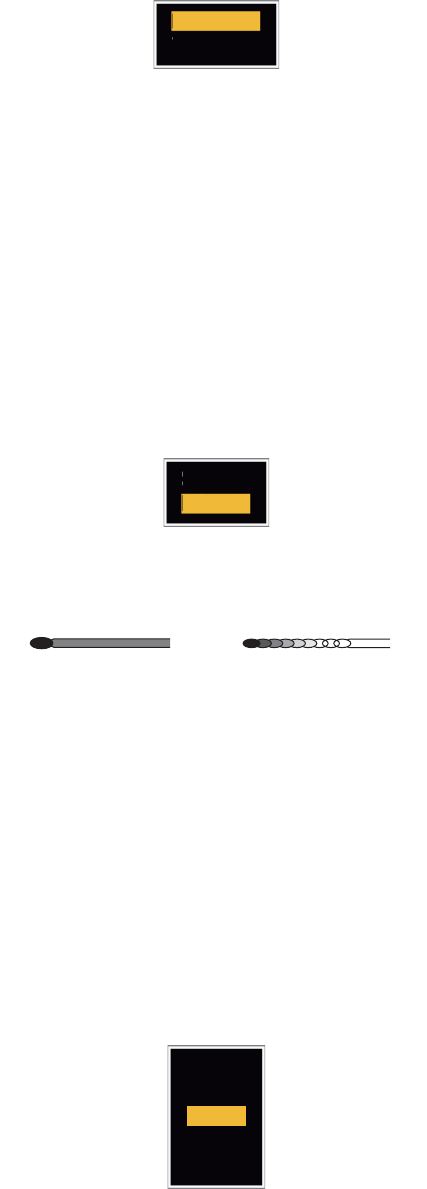
1. OPERATION
1-31
3. Use S or T to select [Mode] and press the ENTER key.
Mode options
4. Use S or T to select [Relative] or [True] then press the ENTER key.
5. Press the MENU key to close the menu.
1.24.4 Trail gradation
Trails can be shown in single or multiple gradation. Multiple gradation reduces the gra-
dation over time.
1. Press the MENU key to open the menu.
2. Use S or T to select [Target Trails] and press the ENTER key.
3. Use S or T to select [Gradation] and press the ENTER key.
Gradation options
4. Use S or T to select [Single] or [Multi] then press the ENTER key.
Trail gradation
5. Press the MENU key to close the menu.
1.24.5 Trail color
You can select the color for the trails as follows:
1. Press the MENU key to open the menu.
2. Use S or T to select [Target Trails] and press the ENTER key.
3. Use S or T to select [Color] and press the ENTER key.
Color options
4. Use S or T to select a color and press the ENTER key.
5. Press the MENU key to close the menu.
Relative
True
Single
Multi
Multiple
(Gradual shading)
Single
(Monotone shading)
Green
Red
Blue
White
Black


















