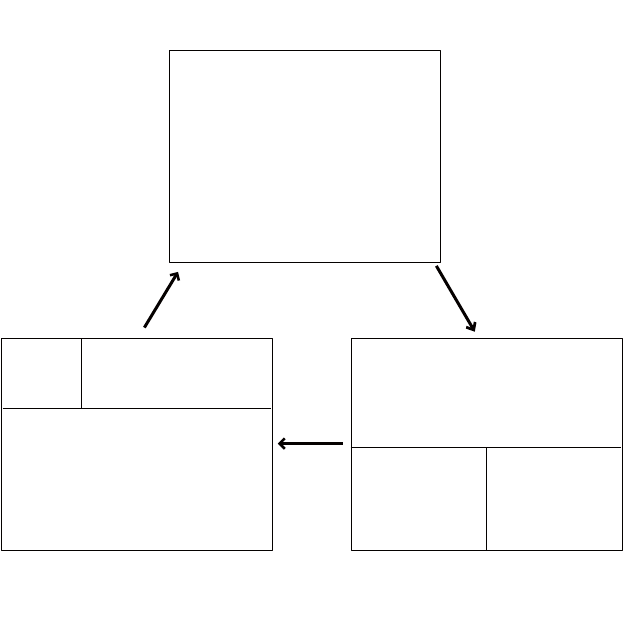
1. INTRODUCTION
1-7
For Fantum Feedback
TM
• Autopilot Display 1 (Digital course and heading)
• Nav Data Display 2 (Digital course and heading, and one or two digital nav data dis-
play)
• Graphic Display (Digital course and heading, and graphic display)
• Press the STBY key to show the displays in the STBY mode.
Note: The number of boxes depends on setting of DATA BOX FORMAT in the DIS-
PLAY SETUP menu in the INSTALLATION menu.
MODE
COURSE
HEADING
[1] (page no.)
*
3
MODE
COURSE HEADING
NAV DATA
GRAPHIC display
[2] (page no.)
*
3
MODE
[3] (page no.)
*
3
NAV DATA
COURSE HEADING
Autopilot
Display 1
Nav Data
Display 2
Graphic
Display
*
1
AUTO or WIND mode
*
2
NAV or FishHunter mode
*
3
Page no. appears when selecting display.
STBY, AUTO*
1
or NAV*
2
key
STBY, AUTO*
1
or NAV*
2
key
STBY,
AUTO
*
1
or
NAV
*
2
key


















