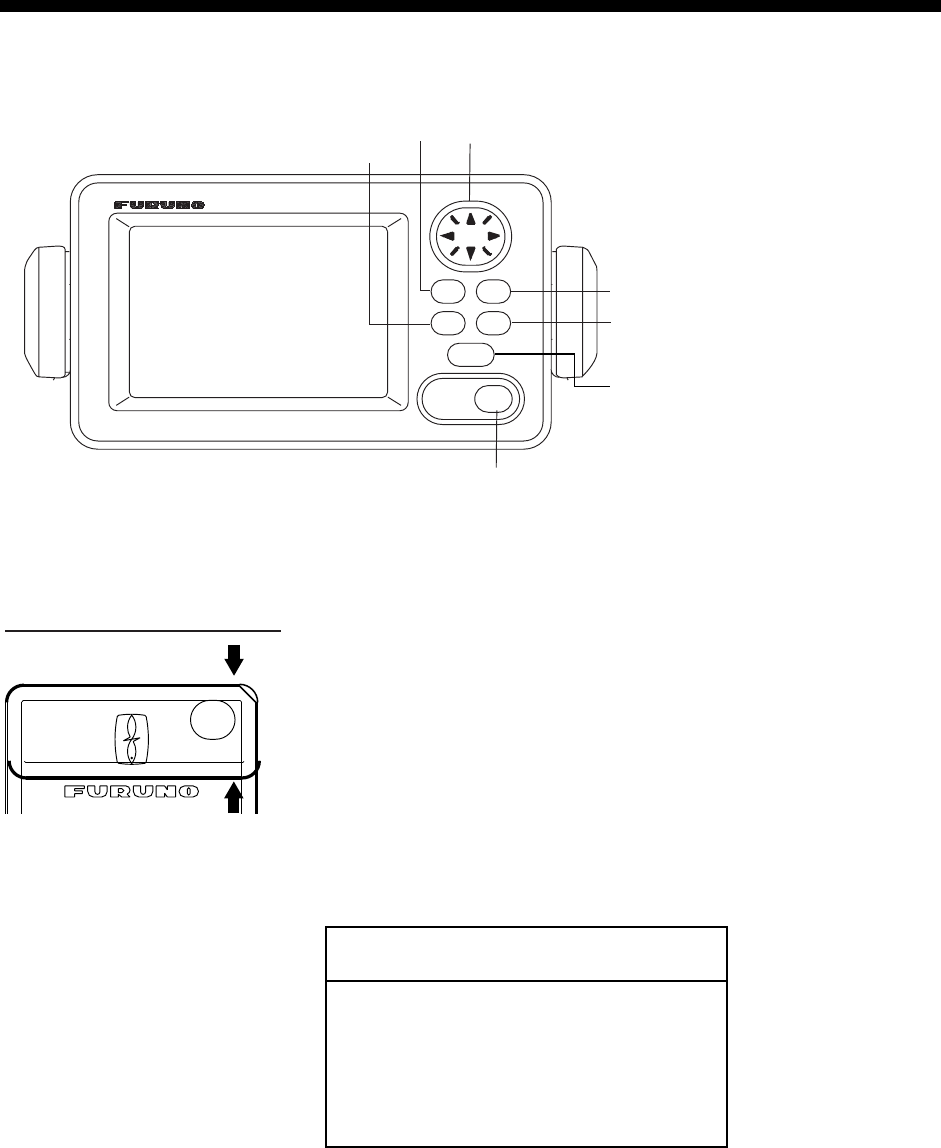
2-1
2 OPERATION
2.1 Controls
MENU
ENT
DISP
DIM
HDG
SETUP
SAT
STATUS
SATELLITE
COMPASS
Omnipad: Selects menu items; shifts cursor.
MENU key: Opens menu.
ENT key: Terminates key input.
DISP key: Selects display; closes menu.
DIM key: Adjusts panel illumination,
display contrast.
HDG SETUP key: Chooses heading
source.
SAT STATUS key: Shows satellite tracking status.
See the illustration on page 1-15.
Press here and pull toward
you to remove cover.
HOW TO REMOVE THE COVER
Display unit
NOTICE
Reducedaccuracymayoccurincase
ofunfavorablesatelliteconstellation,
worsenedHDOP,etc.
Alwaysconfirmpositionagainstother
navigationdevicestoverifyreliability.


















