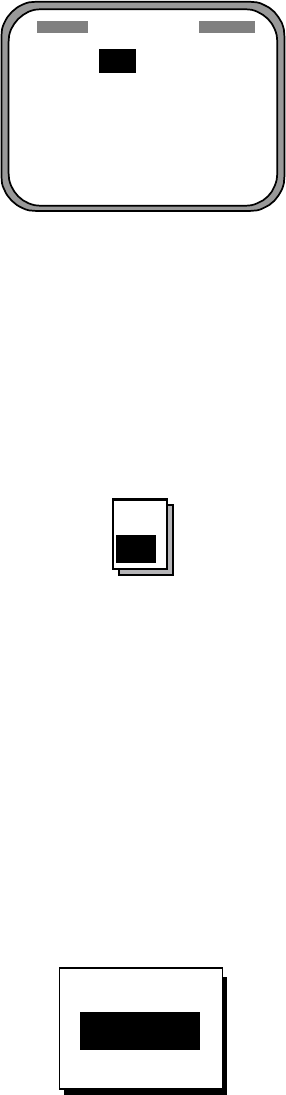
3. OPERATION
3-9
3.8.2 Navigation data
Choose the data to output from the NAV OUT port as follows:
1. Press the [MENU] key.
2. Choose I/O SETUP and press the [ENT] key.
3. Choose “NAV OUT?” and press the [ENT] key.
NAV OUT
VTG : ON
GGA : ON
ZDA : ON
ATT : OFF
GLL : ON
ROT : OFF
NAV OUT menu
VTG: Course over ground and ground speed
GGA: Global positioning system (GPS) fix data
ZDA: Time and date
ATT: True heading, pitching, rolling
GLL: Geographic position (latitude and longitude)
ROT: Rate-of-turn data
4. Choose item desired and press the [ENT] key.
OFF
ON
5. Choose ON or OFF as appropriate and press the [ENT] key.
6. Press the [DISP] key to close the menu.
3.8.3 Interface
Normally choose IEC for supplying heading information to AIS and radars. If you
are unsure of the version your equipment uses, try all three and choose the one
which successfully outputs data.
1. Press the [MENU] key to open the menu.
2. Choose I/O SETUP and press the [ENT] key.
3. Choose NMEA VER and press the [ENT] key.
VER1.5
VER2.0
IEC
Format selection window
4. Choose VER 1.5, VER 2.0 or IEC as appropriate and press the [ENT] key.


















