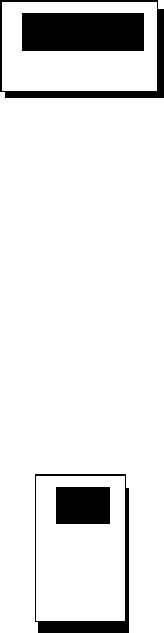
3. OPERATION
3-10
3.8.4 Log pulse
This equipment provides SOG (speed over ground) in high accuracy. It converts
an SOG value to a closure signal and outputs at the rate of 200 or 400
pulses/nm.
1. Press the [MENU] key.
2. Choose I/O SETUP and press the [ENT] key.
3. Choose LOG PULSE and press the [ENT] key.
200p/nm
400p/nm
Log pulse rate selection window
4. Choose 200 p/nm or 400 p/nm as appropriate and press the [ENT] key.
5. Press the [DISP] key to close the menu.
3.8.5 Talker identifier mnemonics
Choose the heading talker ID for the output data sentence HDT and HDM as
follows:
1. Press the [MENU] key.
2. Choose I/O SETUP and press the [ENT] key.
3. Choose HDG TALKER ID and press the [ENT] key.
GP
HE
HN
HC
Heading talker selection window
4. Choose GP, HE, HN or HC as appropriate and press the [ENT] key. Choose
GP normally. If an external gyrocompass is to be used, choose HC.
GP: GPS Navigator
HE: North-seeking gyrocompass
HN: Non-north seeking gyrocompass
HC: Gyrocompass
5. Press the [DISP] key to close the menu.


















