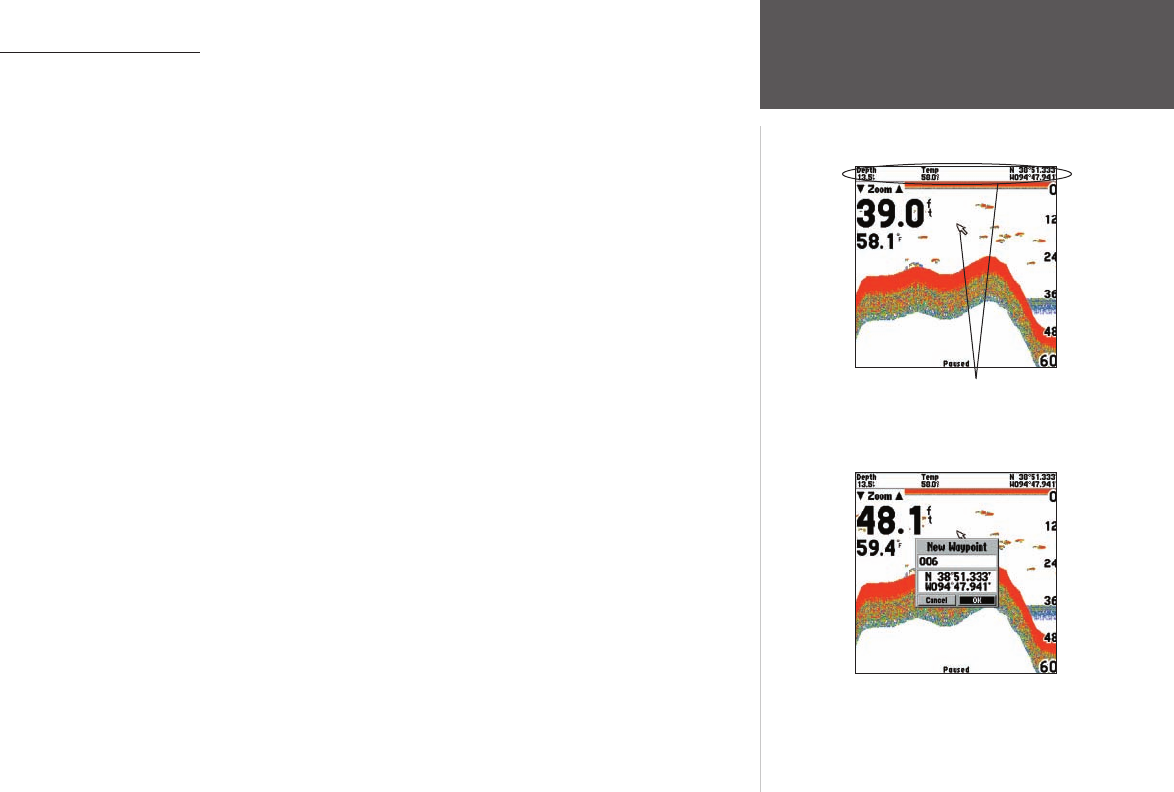
15
Pausing the Sonar Page
You may pause the Sonar Page to stop it from scrolling. The paused screen allows you to take a better
look at sonar returns. When in this mode, the word “Paused” is displayed at the bottom of the screen and
a Pointer cursor is activated. You may move the Pointer around on the paused sonar graph in order to
reference sonar items and mark waypoints for that location (if attached to a Garmin GPS or compatible
NMEA navigation device. See pg. 5.) A data fi eld is displayed at the top of the graph with the Pointer’s
depth, surface temperature for that position, and GPS coordinates (if available). This makes it easier to fi nd
and use objects such as stumps, rocks, or brush piles for future fi shing locations. The depth continues to
update while the display is paused, but the unit will not show any new sonar data until the Sonar display is
unpaused (resumed). You may see a discontinuity from where the sonar information stops to where it starts
again.
To pause and unpause the Sonar display:
1. From the Sonar Page, press ADJ/MENU.
2. Using the ARROW keys, highlight the ‘Pause’ option and press ENTER. The Sonar display is paused. The
Pointer cursor is activated, and data fi elds for the Pointer are displayed at the top of the screen.
3. To unpause the Sonar display, press ADJ/MENU, highlight the ‘Resume’ option and press ENTER.
To mark an underwater waypoint:
1. With the Sonar display paused, use the ARROW keys to move the cursor onto the target (underwater
drop off, stump, etc.) you want to mark. A data fi eld is displayed with the cursor’s depth, surface tem-
perature for that position and GPS coordinates.
3. Press ENTER. The New Waypoint window is displayed with a default three-digit name and pointer’s
coordinates automatically fi lled in.
4. To change the name, highlight the name fi eld and press ENTER. Make your changes using the ARROW
keys and press ENTER when done.
5. When fi nished, move the fi eld highlight back to the ‘OK’ prompt and press ENTER. The unit sends a
NMEA WPL sentence to an attached GPS unit or NMEA navigational device (see pgs. 5-6).
Pausing the Sonar Page
Unit Operation
You may send an underwater
waypoint to a GPS unit.
As you move the Pointer, the Depth,
Temp and Position (if available) is
displayed at the top of the screen.
250C Manual.indd 15 1/27/2004, 3:55:08 PM


















