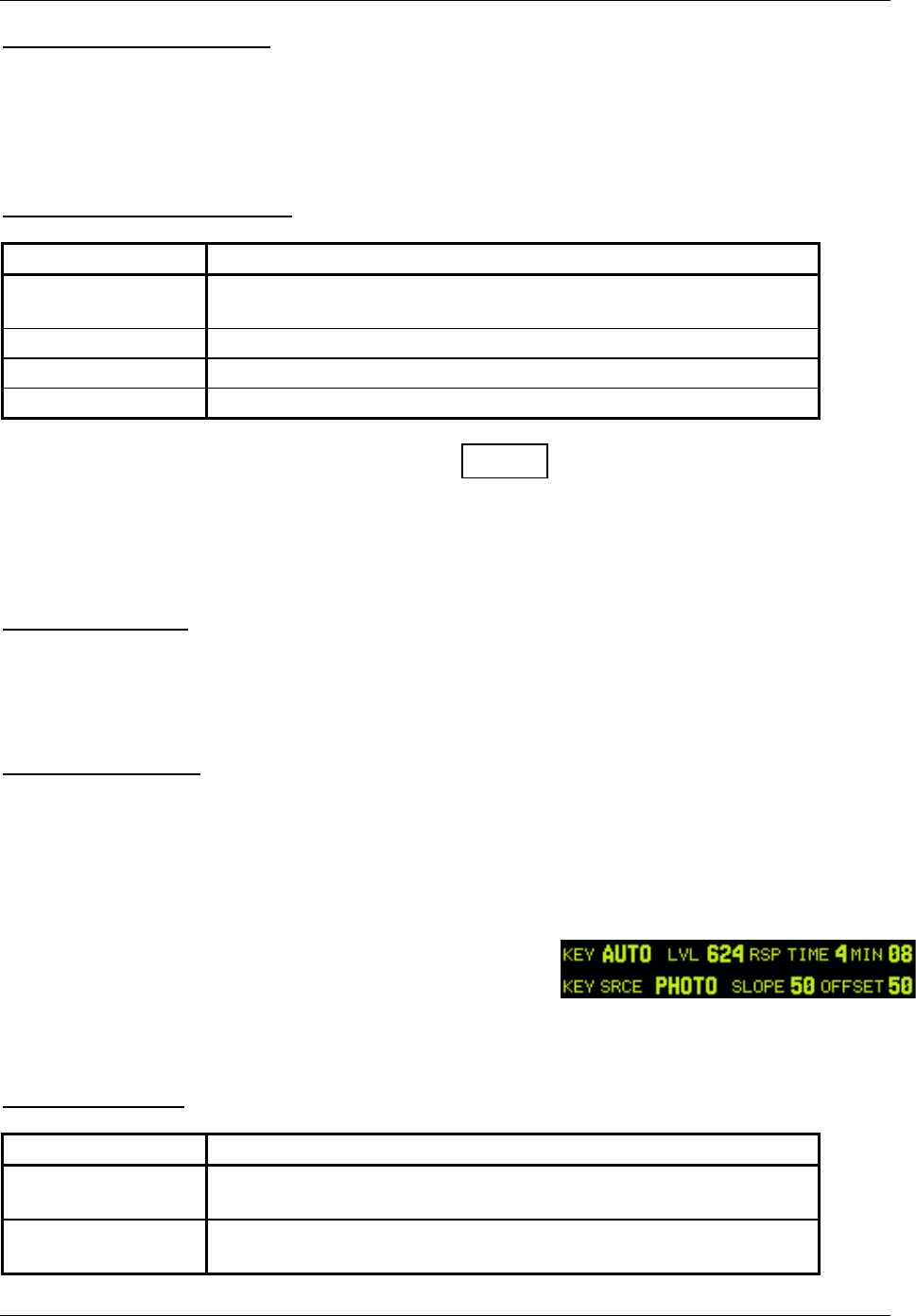
GTX 330 Installation Manual Page 5-9
190-00207-02 Revision G
MIN (Minimum) (Auto Only)
Sets the minimum brightness of the display. The higher the number, the brighter the minimum
brightness. Display minimum brightness has a range of 0 (zero) to 99, with the default set to 8. It is
prudent to verify that display lighting characteristics match those of other equipment in the panel under
night lighting conditions.
BKLT SRCE (Backlight Source)
SELECTION DESCRIPTION
PHOTO (Photocell)
DEFAULT. Backlight level is determined by the ambient light level
as measured by the photocell on the GTX 330.
14V
Backlight level tracks a 14 volt DC aircraft lighting bus.
28V
Backlight level tracks a 28 volt DC aircraft lighting bus.
5V
Backlight level tracks a 5 volt DC aircraft lighting bus.
NOTE
If a lighting bus (any selection other than PHOTO) is selected, and the lighting bus
control is turned to its minimum (daytime) setting, the display brightness tracks the
GTX 330 photocell.
SLOPE (Auto Only)
Sets the sensitivity of the display brightness to changes in the input level. The higher the number, the
brighter the display for a given increase in the input level. This field has a range of 0 (zero) to 99, with
the default set to 50.
OFFSET (Auto Only)
Adjusts the lighting level up or down for any given input level. This field has a range of 0 (zero) to 99,
and is set to 50 at the factory. This may also be used to match lighting curves with other equipment in the
panel.
5.2.6 Key Lighting Page
The key lighting mode is always the same as the display
backlight mode, so the mode must be changed on the Display
Backlight configuration page. If the lighting mode is AUTO,
then the key lighting parameters can be edited on this page.
KEY (Key Lighting)
SELECTION DESCRIPTION
AUTO (Automatic)
Key lighting is automatically controlled based on the parameters
entered on this configuration page.
MAN (Manual)
Key lighting is controlled manually by the pilot on the GTX 330
DISPLAY page.
KEY LIGHTING Page


















