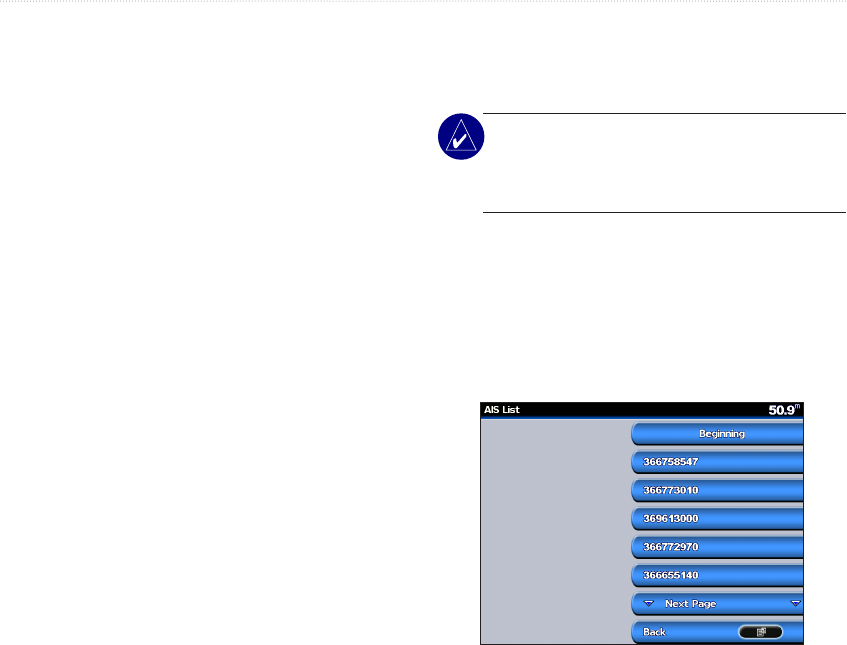
GPSMAP
®
2008/2108 Owner’s Manual 23
VieWin g in f o r m a T i o n
Viewing User Data
To view user data, from the Home screen, select
Information > User Data.
Waypoints—view a list of all saved waypoints.
Routes—view a list of saved routes.
Tracks—view a list of saved tracks.
Data Transfer—transfer waypoints, routes, and
trackstoandfromanSDcard.
Clear User Data—erase all user waypoints, routes,
and tracks.
To transfer data to or from an SD card:
1. Insert an SD card into the SD card slot on the
front of the unit. (See page 5.)
2. From the Home screen, select Information >
User Data > Data Transfer.
3. Complete one of the following:
• Select Save To Card to save waypoints,
routes, and tracks to the SD card.
• Select Merge From Card to transfer data
from the SD card to the unit and combine it
with existing GPS data.
• Select Replace From Card to overwrite
items on your unit.
Viewing Other Boats
To view information about other boats, from the
Home screen, select Information > Other Boats.
NOTE: To view information about other boats,
your unit must be connected to an external
AIS(AutomaticIdenticationSystem)orDSC
(DigitalSelectiveCalling)device.
AIS List—view information about all of the boats
your unit is monitoring. The AIS list shows the
MMSIs or (if the boat is broadcasting it) names of the
AIS boats, and is sorted by range. The boat nearest to
your boat appears at the top of the list.


















