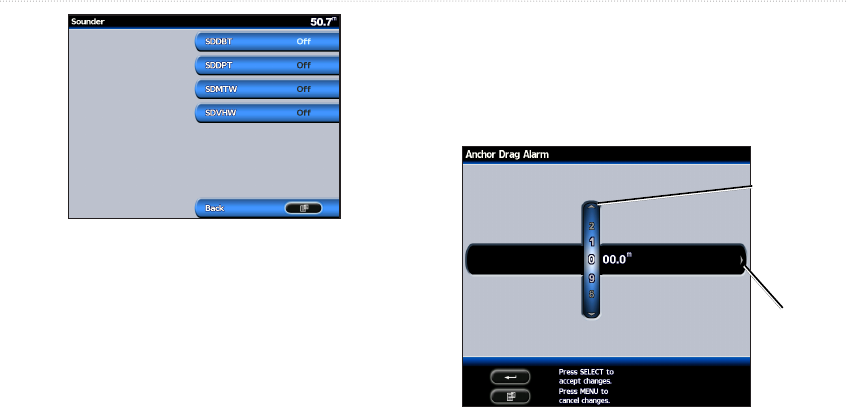
GPSMAP
®
2008/2108 Owner’s Manual 27
Co n f i g U r i n g T h e Un i T
4. Select Off to disable, or select On to enable
the NMEA output sentence.
Posn. Precision—adjust the number of digits (Two
Digits, Three Digits, or Four Digits) to the right of
the decimal point for transmission of NMEA output.
Waypoint—select how the unit outputs waypoint
identiers(Names or Numbers).
Setting Alarms
You can set the unit to sound an audible alarm when
certain conditions are met. By default, all alarms are
turned off.
To set an alarm:
1. From the Home screen, select Congure >
Alarms.
2. Select an alarm category (Navigation,
System, or Sonar Warnings).
3. Select an alarm.
4. Select On to turn the alarm on, and then use
the ROCKER to specify alarm information.
Press left or right
on the ROCKER
to move elds.
Press up or down
on the ROCKER
to increase or
decrease.
Setting Navigation Alarms
To set a navigation alarm, from the Home screen,
select Congure > Alarms > Navigation.
Anchor Drag—set an alarm to sound when you
exceedaspecieddriftdistance.
Arrival—set an alarm to sound when you are within
aspecieddistanceortimefromadestination
waypoint.


















