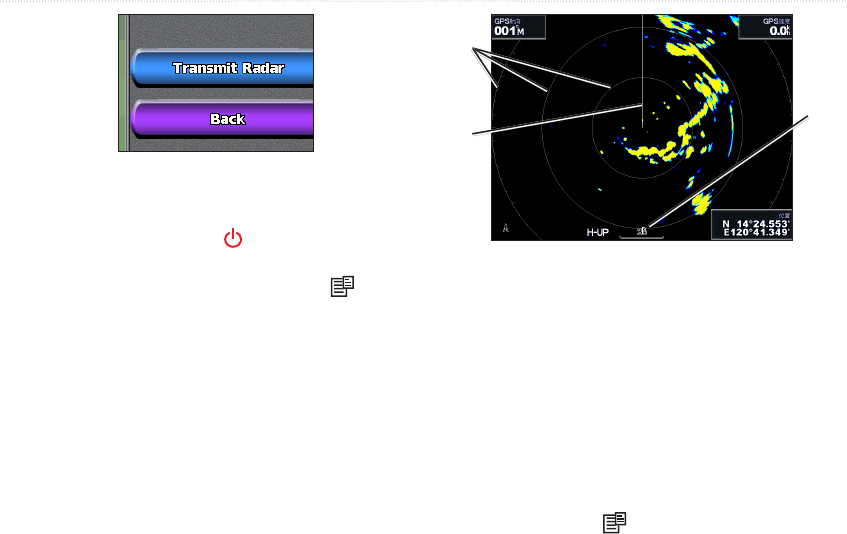
36 GPSMAP
®
2008/2108 Owner’s Manual
Us i n g ra d a r
➌
To turn off the radar:
1. Press and release the Power key on the
chartplotter (do not hold the button, or you may
shut down the chartplotter), or press
.
2. Select Go To Standby.
Understanding the Cruising
Screen
Use the Cruising screen to view a full-screen image
of the gathered radar information. Your position is in
the center of the screen, and the rings provide distance
measurements.
Range rings
Heading line
Zoom scale
The zoom scale represents the distance from your
position (the center) to the outermost ring. Each ring
represents an even division of the zoom scale. For
example, if the zoom scale is set at three kilometers,
each ring represents one kilometer from the center
out. Use the RANGE (+/-) keys to adjust the zoom
scale.
Cruising Screen Settings
To access additional settings or options for the radar
cruising screen, press .
Gain —controls the sensitivity of the radar receiver.
The default setting, Auto, adjusts automatically to
provide optimal performance. Select Left or Right
to manually adjust the gain; select Auto to return the


















