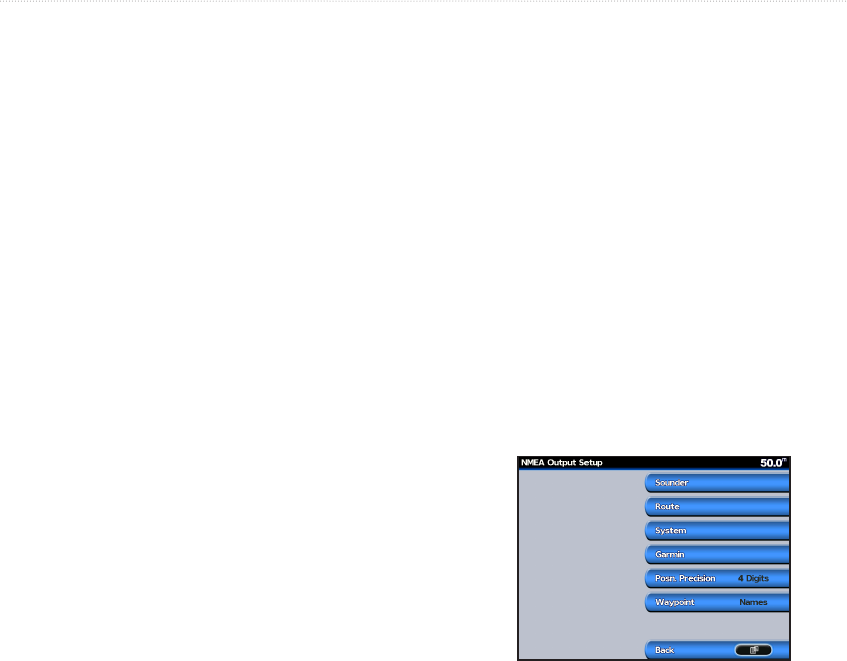
26 GPSMAP
®
2008/2108 Owner’s Manual
Co n f i g U r i n g T h e Un i T
given location reading appears. The default format is
hdddºmm.mmm’. Only change the position format if
youareusingamaporchartthatspeciesadifferent
position format.
Time—set the time format (12 hour, 24 hour, or UTC
time format), time zone, and indicate whether to use
daylight saving time.
Conguring Communications
Settings
To change the communications settings, from the
Home screen, select Congure > Communications.
Serial Port 1—select the input/output format to use
when connecting your unit to external NMEA devices,
a personal computer, or other Garmin devices.
• Garmin Data Transfer—the proprietary
format used to upload, download, or exchange
data with a computer or another Garmin unit.
• Garmin Remote Sonar—allows you to
connectaGarminGSD21orGSD22serially.
• NMEA In/NMEA Out—supports the input or
outputofstandardNMEA0183data,DSC,and
sonarNMEAinputsupportfortheDPT,MTW,
and VHW sentences.
• NMEA High Speed—supports the input or
output of standard 0183 data for most AIS
receivers.
• None—provides no interfacing capabilities.
NMEA Setup—enable or disable NMEA output
sentences for sounder, route, system, and Garmin
NMEA settings.
To enable or disable NMEA output
sentences:
1. From the Home screen, select Congure >
Communications > NMEA Setup.
2. Select a setting (Sounder, Route, System, or
Garmin).
3. Select a NMEA output sentence.


















