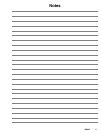9308647
Operation
Flushing
D Flush before changing colors, before fluid can dry in
the equipment, at the end of the day, before storing,
and before repairing equipment.
D Flush at the lowest pressure possible. Check
connectors for leaks and tighten as necessary.
D Flush with a fluid that is compatible with the fluid
being dispensed and the equipment wetted parts.
1. Record the pressure adjustment setting of the fluid
regulator before flushing.
2. Shut off the pump and relieve fluid pressure in the
system by triggering the gun and opening the back
pressure regulator or other bypass valve.
3. Never exceed the maximum working pressure of
the lowest rated system component. Remove the
gauge if the flushing pressure will exceed the
gauge range.
4. Open the fluid regulator fully.
a. Spring Operated Regulators Only: Open the
fluid regulator by turning the adjusting screw
(10) fully clockwise.
b. Air Operated Regulator Only: Increase the air
regulator setting to fully open the fluid
regulator. You will have to reset the fluid
regulator’s pressure setting after flushing.
5. Supply solvent to the system. Set pump to the
lowest possible pressure, and start pump.
6. Flush until thoroughly clean.
7. Adjust the fluid regulator to the desired setting.
a. Spring Operated Regulators Only: Turn the
adjustment screw (10) counterclockwise to
return to the desired pressure setting.
b. Air Operated Regulator Only: Adjust the air
regulator to return to the desired fluid pressure
setting.