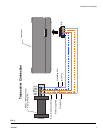Changing Dipswitch Settings
309498H 9
Changing Dipswitch Settings
Network ID and Transceiver ID dipswitch settings are
made on the PC board. To access the board, the trans-
ceiver cover must be removed.
1. Remove power to the transceiver.
All dipswitch settings must be made without
power to the transceiver.
Removing the Transceiver Cover
When necessary to change dipswitch settings remove
the transceiver cover by:
1. Using a small screwdriver, push on the snap-locks
(2) on one end of the Transceiver. See F
IG. 8.
2. At the same time, slightly lift cover on the corre-
sponding end of the Transceiver.
3. Repeat the process on the opposite side to remove
the cover.
4. Set the appropriate dipswitch (S1 or S2). See
FIG. 9
.
5. Replace the cover by snapping the cover back on.
6. Labels with the letters A-H are provided with each
Transceiver. These letters are applied to the outside
of the Transceiver to identify its ID's. The first letter
is the Network ID and the second letter is the Trans-
ceiver ID (i.e., AA).
Transceivers are often mounted above the work
environment. With the labels applied to the
diagnostic light side of the transceiver box, the
technician can more easily understand the
Matrix ID configuration.
FIG. 8
2
2
F
IG. 9
S2
S1