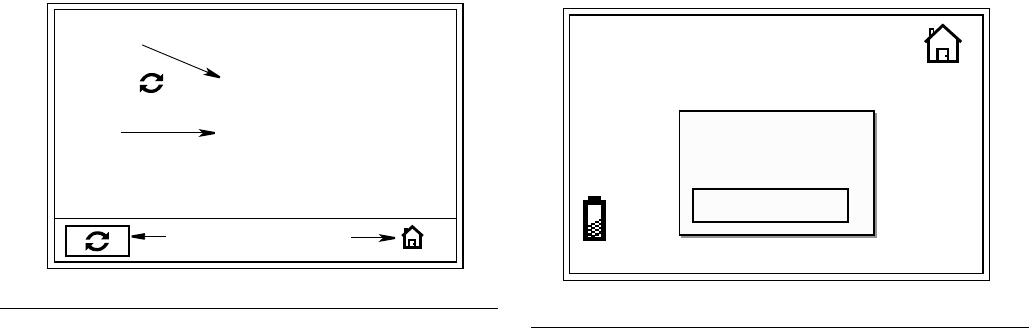
Dispensing Fluid and Operation Mode Screens
312865R 25
Totals Screen (FIG. 26)
All Meters
See F
IG. 26 for terms F, G, M - P
F. Home Icon: Returns user to Home Screen.
G. Reset: Resets counter (M) to zero.
M. Resettable Total: Shows cumulative amount that
has been dispensed in all modes. Can be reset to zero
at any time with Reset button (G).
N. Total: Shows cumulative amount that has been
dispensed in all modes for the life of the unit. Cannot
be reset.
When the Total (N) reaches 999,999 the count
resets automatically to 000.
To display Totals Screen:
If the display was asleep, press any button to wake up
the display.
1. From HOME screen, use the UP or DOWN
ARROWS to select TOTALS (F
IG. 27).
2. Press center, ENTER button to confirm selec-
tion.The Totals screen (F
IG. 26) appears.
3. To reset Resettable Total field (M) to zero, use
LEFT or RIGHT ARROW to move curser over
RESET button (G).
4. Press center ENTER button to reset the displayed
amount in field M to zero.
F
IG. 26
3485
14953
QTS
GAL
FG
M
N
ti12190a
FIG. 27
MOBIL
1
5W-20
MANUAL
PRESET
TOTALS
ti12243a


















