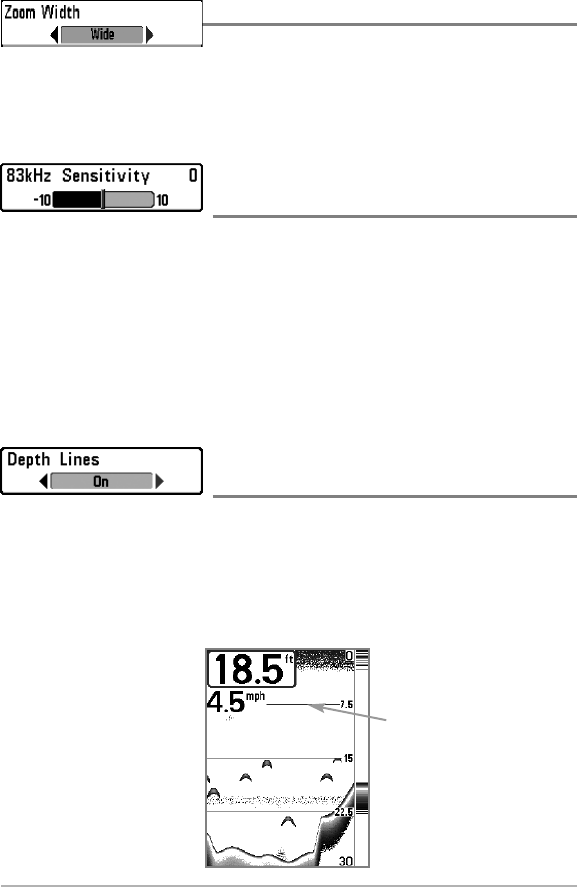
82
Zoom Width
Settings: Narrow, Medium, Wide; Default = Wide
Zoom Width adjusts the width of the zoomed view on the Sonar Zoom View,
which is on the left side of the display. See Views: Sonar Zoom View for more
information.
83 kHz Sensitivity
(Advanced)
Settings: -10 to +10; Default = 0
83 kHz Sensitivity changes the sensitivity of the 83 kHz beam. Increasing the
83 kHz Sensitivity will display additional weak returns, and decreasing the 83
kHz Sensitivity will display fewer weak returns.
NOTE: 83 kHz Sensitivity is particularly useful for adjusting the sensitivity of the
83 kHz sonar returns in the 200/83kHz Split Sonar View. The 83kHz sensitivity can
be adjusted without affecting the sensitivity of the 200 kHz returns shown in the
200 kHz sonar window.
Depth Lines
(Advanced)
Settings: Off, On; Default = On
Depth Lines divide the display into four equal sections which are separated
by three horizontal depth lines. The depth of each line is displayed along the
depth scale. You can turn Depth Lines On or Off.
Depth Lines
Depth Lines
Sonar Menu Tab


















