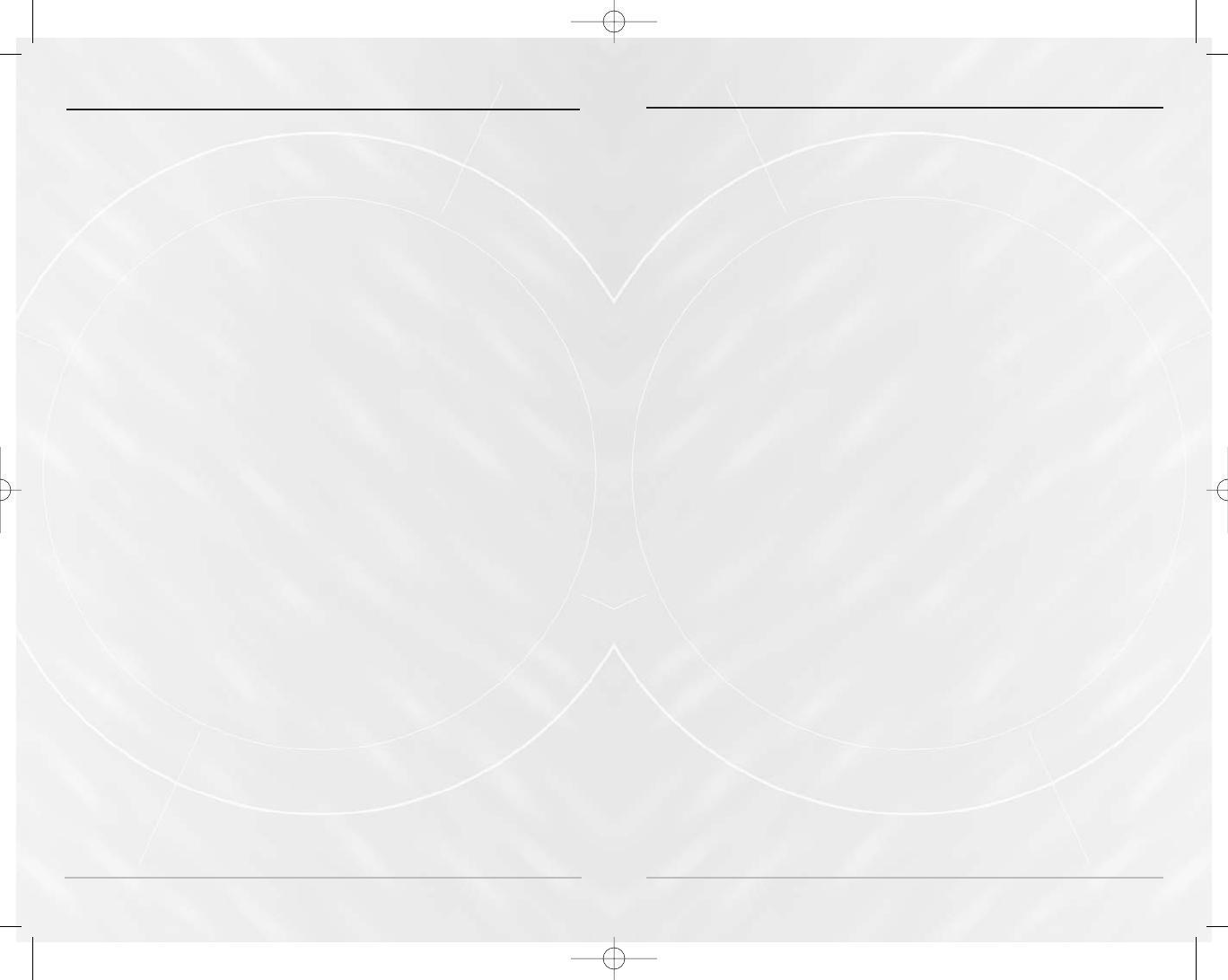
37
36
Ma
Ma
trix Fishing S
trix Fishing S
yst
yst
em Ac
em Ac
c
c
es
es
sories
sories
Your Matrix unit represents a revolutionary Fishing System that grows in capability
with the addition of one or more optional-purchase accessories. Accessories
customize the Matrix Fishing System to your needs and enable you to stay on the
edge of new technology and to catch more fish. When an accessory is connected to
the system, additional menus, readouts and views are added automatically to your
Matrix menu system. Note that some accessories may require additional software to
be loaded into the Matrix product. Accessories available today that are supported by
your Matrix include:
Temperature/Speed: simply plugs into the Matrix unit and provides real time speed
and temperature readouts, as well a valuable Triplog function.
NOTE: If an external Temperature/Speed (TS-W) or Temperature (TG-W) accessory is
connected AND a transducer with temperature built in is connected at the same time, the
TS-W or TG-W accessory will override the temperature which is built in to the transducer.
WeatherSense™ Fishing Condition Monitor: simply plugs in to the Matrix unit and
provides barometric pressure readout and trend data. Professional fishermen
know that barometric pressure impacts fish behavior and they modify their tactics
based on it. Now you can have access to barometric pressure data in real time,
right on the boat.
PC Connect Cable: links the Matrix unit to a PC to access product software updates
and new features from www.humminbird.com. This accessory requires the
MSWindows-compatible HumminbirdPC™ software from our Website to
communicate with the Matrix unit. If you have upgraded to GPS, you can easily
enter, annotate and exchange fishing spots with friends and download them into
your Matrix unit using this cable.
Be sure to check out our website
www.humminbird.com
for additional new and
exciting accessories to grow your Matrix Fishing System!
*NMEA 0183 is a National Marine Electronics Association standard for data
communication.
Setup Menu T
Setup Menu T
ab - Adv
ab - Adv
anc
anc
ed - In
ed - In
t
t
erna
erna
tional Units Only
tional Units Only
The following menu choices only appear under the Setup menu tab in the Main
Menu System of International Units when the User Mode is set to Advanced:
Time Format selects a 12 hour or 24 hour format for the time of day displayed when
Time + Date is selected as a Digital Readout on the Sonar View (see Select
Readouts). (12 hour, 24 hour,Default = 12 hour)
Date Format selects the format for the date display when Time + Date is selected as
a Digital Readout on the Sonar View (see Select Readouts). (mm/dd/yy, dd.mm.yy
or yy.mm.dd, Default = mm/dd/yy)
M5565_ManE_531192-1_A.qxd 5/4/2003 9:40 PM Page 40


















