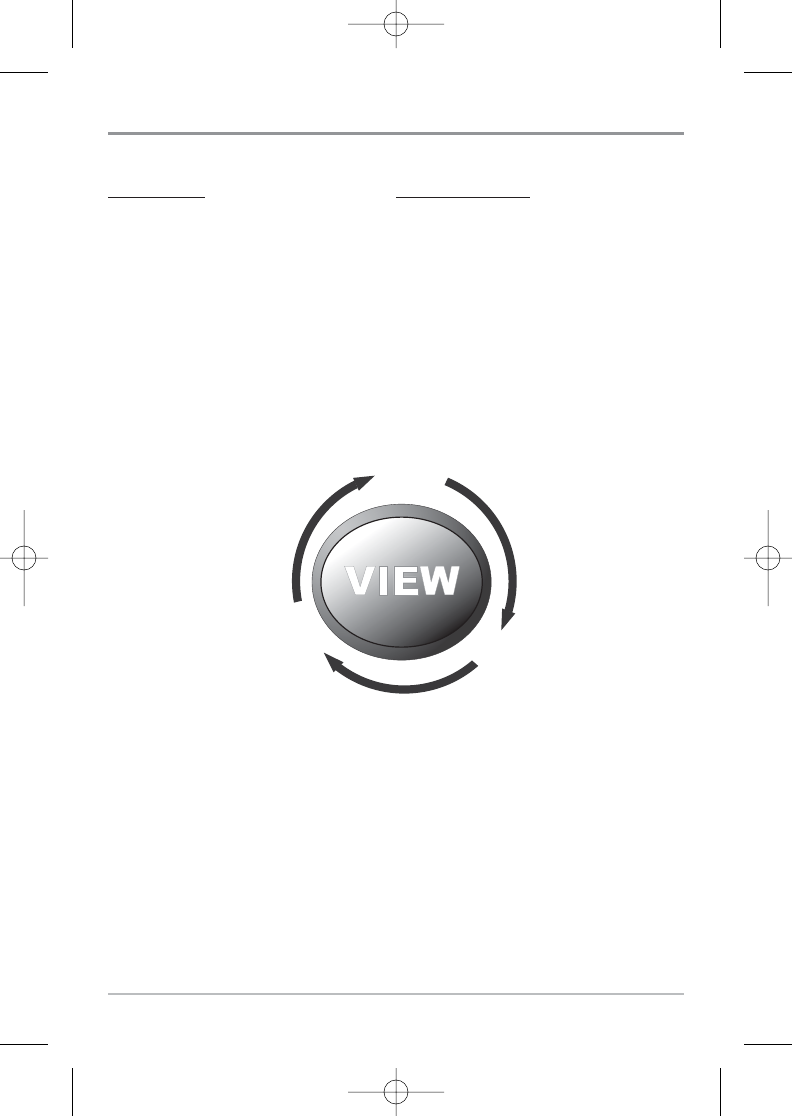
20
Views
The views available on your Fishing System are:
Sonar vie
ws: Navigation views:
• Side Imaging View • Bird’s Eye View
• Sonar/Side Combo View • Chart View
• Sonar View • Combo View
• Zoom View • Chart/Side Combo View.
• 200/83 kHz Split Sonar View
• Big Digits View
• Circular Flasher View
• Snapshot and Recording View
• Side Beam View (with optional-purchase QuadraBeam PLUS™ transducer)
NOTE: When you change any menu settings that affect the sonar, the view will update
immediately (i.e. you don’t have to exit the menu to apply the change to the screen).
NOTE: Side Beam View requires the purchase of the QuadraBeam PLUS™ transducer. You
can visit our website at www.humminbird.com to order this accessory online or contact our
Customer Resource Center at 1-800-633-1468.
Side Imaging View is the default view when it is first powered up. When the
VIEW key is pressed, the display cycles through the available views. When the
EXIT key is pressed, the display cycles through the available views in reverse
order. Any view can be hidden or displayed as part of the view rotation using
the Views Menu tab.
Bird’s Eye
View
Combo
Combo
View
View
Combo
View
Chart/Side
Chart/Side
Combo View
Combo View
Chart/Side
Combo View
Split Sonar
Split Sonar
View
View
Split Sonar
View
Sonar/Side
Sonar/Side
Combo View
Combo View
Sonar/Side
Combo View
Sonar
Sonar
View
View
Sonar
View
Sonar Zoom
Sonar Zoom
View
View
Sonar Zoom
View
Big Digits
Big Digits
View
View
Big Digits
View
Circular Flasher
Circular Flasher
View
View
Circular Flasher
View
Snapshot and
Snapshot and
Recording View
Recording View
Snapshot and
Recording View
GPS Diagnostic
GPS Diagnostic
View
View
GPS Diagnostic
View
Self
Self
Test
Test
Self
Test
Accessory
Accessory
View
View
Accessory
View
Side Imaging
Side Imaging
View
View
Side Imaging
View
Chart
Chart
View
View
Chart
View
531519-1_A - 797c2_Man_Eng.qxp 11/6/2006 5:51 AM Page 20


















