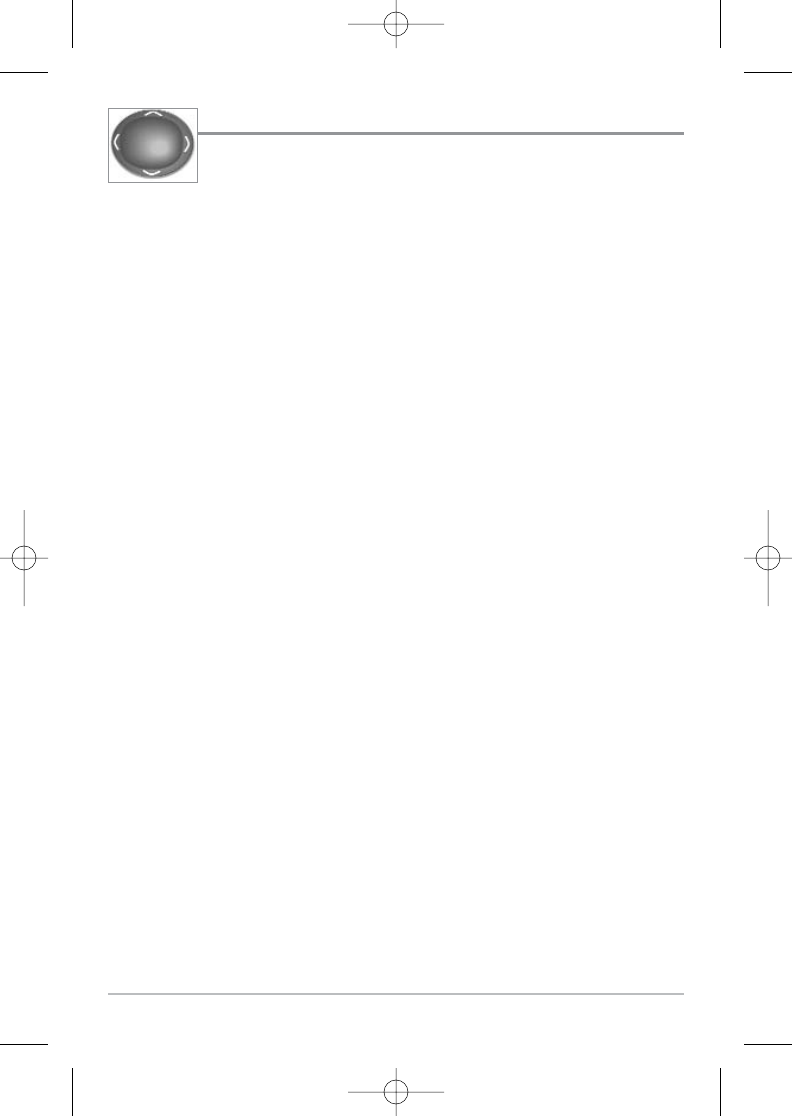
61
4-WAY Cursor Control Key
The 4-Way Cursor Control Key has multiple functions, depending
on the situation:
• Use the DOWN or UP arrow keys to select a menu choice from the menu
list, then use the LEFT or RIGHT arrow keys to change a menu setting.
NOTE: Menu choices are implemented and saved immediately - no further action is required.
• In all Sonar views but the Big Digits view, pressing any 4-WAY Cursor
Control key will activate Freeze Frame and will then allow you to
position the cursor on the display.
• In the Snapshot and Recording View, highlighting a recording icon and
pressing the Right 4-WAY Cursor Control key starts recording playback,
and the Right and Left keys are used to control the speed of playback.
• In the Side Imaging View, pressing any 4-WAY Cursor Control Key will
allow you to freeze the display and show the active cursor. Further
presses of the 4-WAY Cursor Control key will move the active cursor to the
desired location. Then press the + Zoom key to display the magnification
box and the zoom level (choices are 2x, 4x and 6x). Press the + Zoom key
repeatedly to display all the levels of magnification available in turn. Press
the - Zoom key to reduce the magnification level. See Side Imaging View
for more information.
• In all Chart views, pressing any 4-WAY Cursor Control key will activate the
cursor.
531519-1_A - 797c2_Man_Eng.qxp 11/6/2006 5:52 AM Page 61


















