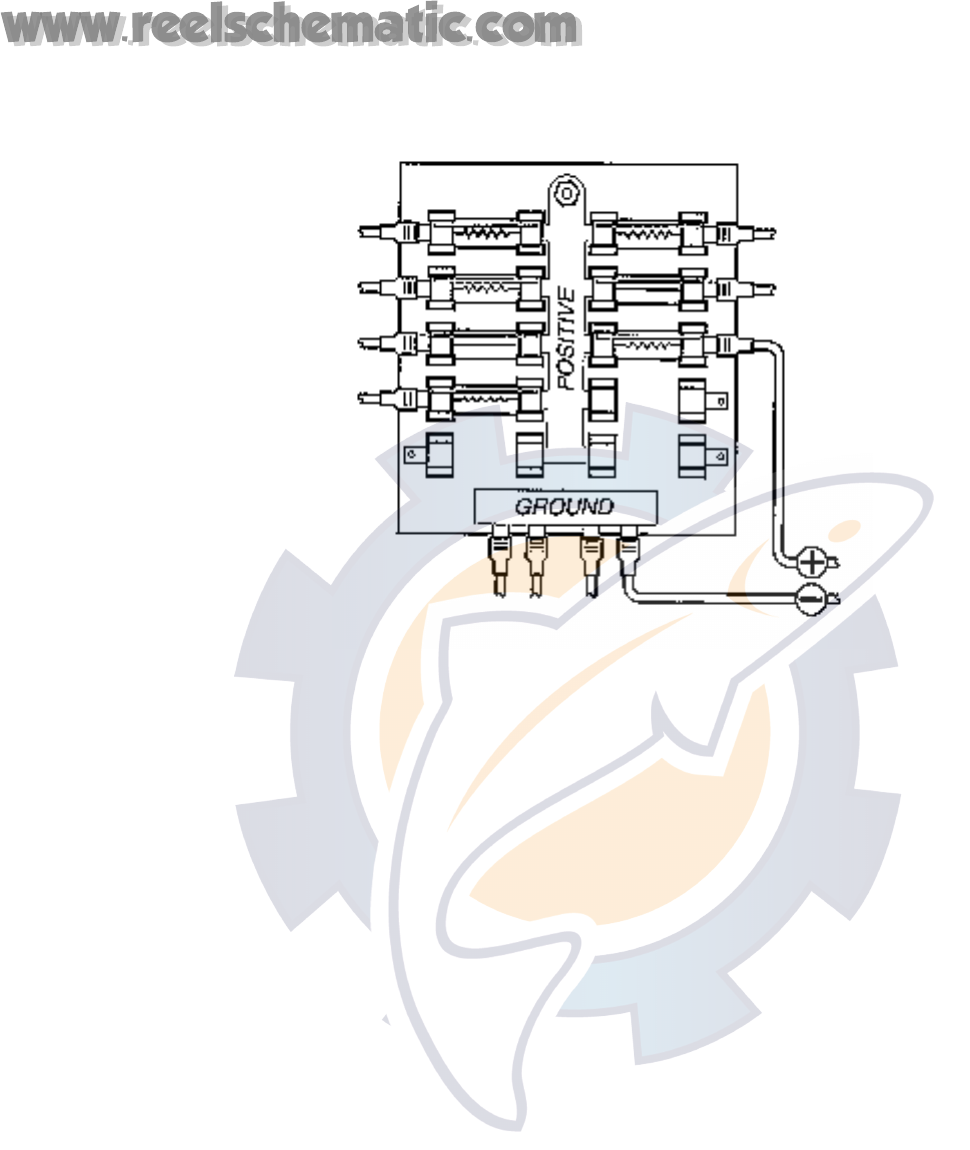
CAUTION: Some boats have 24 or 36-volt electric systems. Be sure your HDR 600 is connected
to a 12 VDC power supply.
If you must wire the HDR 600 directly to a battery, be sure to install an in-line fuse holder and one
amp fuse (not included), for the protection of the unit. Humminbird is not responsible for over-
voltage or over-current failures.
In order to minimize the potential for interference with other marine electronics, particularly VHF
radios, it is best to route the transducer cable and the antenna cable as far apart as possible. A
separate power source may be necessary to eliminate interference.
USING THE HDR 600
WHAT YOU SEE ON-SCREEN
The HDR 600 uses a backlit 7-segment display in conjunction with a 3-button keypad to control
all user functions. At initial power-up, the unit will begin normal operation and display the digital
depth and the units of measure. Figure 1 shows a typical view you might see on-screen at initial
power-up.
CONTROL FUNCTIONS
The HDR 600 uses 3 buttons to control the Shallow Alarm, Deep Alarm, Keel Offset, and Units of
Measure function. Wile in normal operation, pressing the SET button selects a Function and
blinks its corresponding indicator on the display. Once a Function has been selected it may be
adjusted by pressing the UP and Down arrow buttons to adjust the setting. Further presses of the
SET button will sequentially select the other functions for adjustment. All user settings are
remembered by the HDR 600, even when powered off.


















