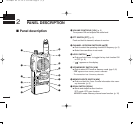6
3
BASIC OPERATION
■ Setting squelch level
The transceiver has a noise squelch circuit to mute undesired
noise while receiving no signal.
➥To open the squelch:
Push and hold [SQL] to open the squelch. This is useful to
listen to weak signals that do not open the squelch.
- “BUSY” appears on the display.
➥To close the squelch:
Release [SQL] to close the squelch.
DSetting the squelch level
q While pushing [SQL], push [Y] or [Z] to select the squelch
level.
- ‘Sq 1’ is loose squelch and ‘Sq 9’ is tight squelch. (Initial
level is 3.)
- ‘oPEn’ indicates that the squelch circuit is turned off.
w Release [SQL] to return to regular operation.
■ Side tone function
When using an optional headset, such as those from the
David Clark Co. via the OPC-752
HEAD SET ADAPTOR, the
transceiver outputs your transmitted voice to the headset for
monitoring. (p. 18)
■ Lock function
The lock function prevents accidental channel changes and
accidental function access. [PTT] and [SQL] still function
while the lock function is in use.
➥Push [
]
for 2 sec. to toggle the lock function ON and OFF.
■ Display backlighting
Display backlighting automatically turns on when a key is
pushed.
■ Low battery indicator
Low battery indicator appears
when the battery power has de-
creased to a specified level.
MR
“ ” appears when the
lock function is in use.
MR
SKIP
IC-A4#01 IM 01.12.5 5:14 PM Page 6 (1,1)