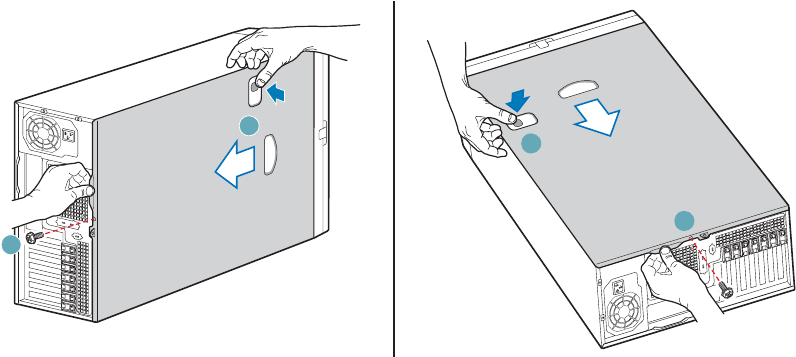
Setting Up the Chassis
12 Intel® Server Chassis SC5300 User Guide
Remove Primary Access Cover
When facing the front of the chassis, the Primary Access cover is on the left-hand side for pedestal-
mounted servers, and on top for rack-mounted servers.
✏
NOTE
The front bezel also locks the primary access cover. Make sure the bezel
lock is unlocked before proceeding.
1. Observe the safety and ESD precautions at the beginning of this chapter.
2. Power off the system and disconnect the power cable.
3. If the shipping screw is installed, remove it (letter “A”).
4. Press the latch (letter “B”) and slide the Primary Access Cover toward the rear of the chassis.
5. Lift the Primary Access Cover outward to remove it.
A
B
TP00912
A
B
Figure 8. Removing the Access Cover


















