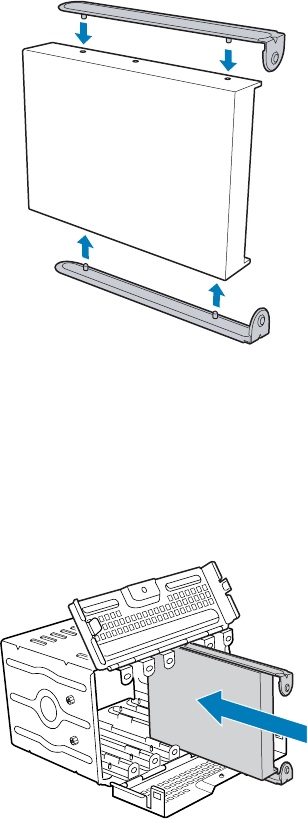
Setting Up the Chassis
Intel® Server Chassis SC5300 User Guide 23
5. Attach the device slides to the hard drive. This is a tool-less operation. Insert tabs on device
slides into mounting holes on hard drive and then press firmly to secure device slides to hard
drive. Ensure that the metal tabs on the device slides are facing the front of the hard drive and
facing towards each other.
TP00921
Figure 23. Installing Device Slides to Hard Drive
6. Insert drive/slide assembly into drive cage. Make sure that the cable connector end of the hard
drive faces towards the rear of the drive cage. The top of the drive is in the same orientation as
the arrow in the following illustration.
TP00923
Figure 24. Inserting Drive/Slide Assembly into Drive Cage
7. Repeat steps 4-5 for installation of additional hard drives into drive cage.


















