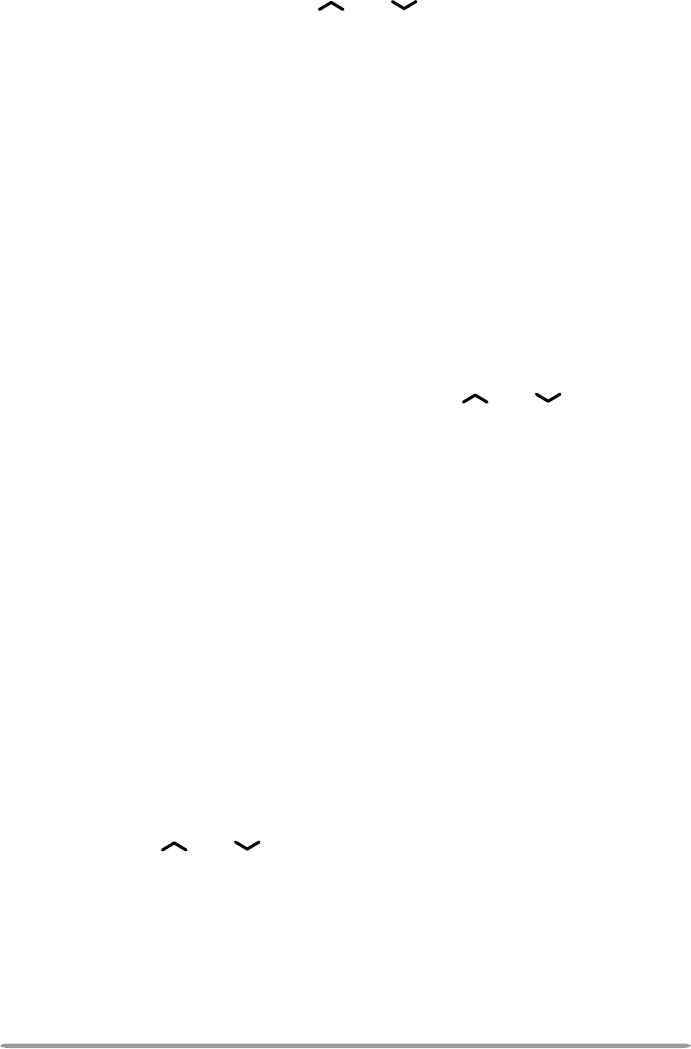
12
SELECTING A ZONE AND CHANNEL
Select the desired zone using the GRP and keys. Each zone contains a
group of channels.
Select the desired channel using the CH control. Each channel is programmed
with settings for transmitting and receiving.
• If programmed by your dealer, the transceiver will announce the zone and channel
numbers as you change them.
Names can be programmed for zones and personalities. Your dealer can set the
zone name to a length of 0 to 14 digits. To fit on the display, personality names
will shorten appropriately. (KCH-14 models display only 12 digits). For example,
if the channel name is “–CHANNEL1–” and the zone name is “KENWOOD”, and
your dealer sets the zone name to 4-digits, the following display will appear:
KCH-14 (12-digit display): KENW–CHANNEL
KCH-15 (14-digit display): KENW–CHANNEL1–
TRANSMITTING
1 Select the desired zone and channel using the GRP and keys and the
CH control.
2 Press (or press and hold) the key programmed as Monitor to check whether
or not the channel is free.
• If the channel is busy, wait until it becomes free.
3 Press the microphone PTT switch and speak into the microphone. Release
the PTT switch to receive.
• The TX indicator lights red while transmitting. The BUSY indicator lights green
while receiving a signal. This indicator can be disabled by your dealer.
• For best sound quality at the receiving station, hold the microphone approximately
1.5 inches (3 ~ 4 cm) from your mouth.
■ MAKING GROUP CALLS (APCO)
Channels programmed for APCO operation already have a Group ID
assigned. For these channels, you do not need to perform steps 1 to 3,
below. Otherwise, if a key has been programmed with Talkgroup, you can
select a group ID from the list to make a call to those parties.
1 Press the key programmed as Talkgroup.
2 Press the GRP and keys or rotate the CH control to select a group
ID/name from the list that has been pre-entered into your transceiver.
• The target group ID/name appears on the display.
3 Press the PF 1 key (the first key from the left, after the CH control) to
accept the group ID/name.
4 Press and hold the microphone PTT switch to make the call.
• Speak into the transceiver as you would during a normal transmission.


















