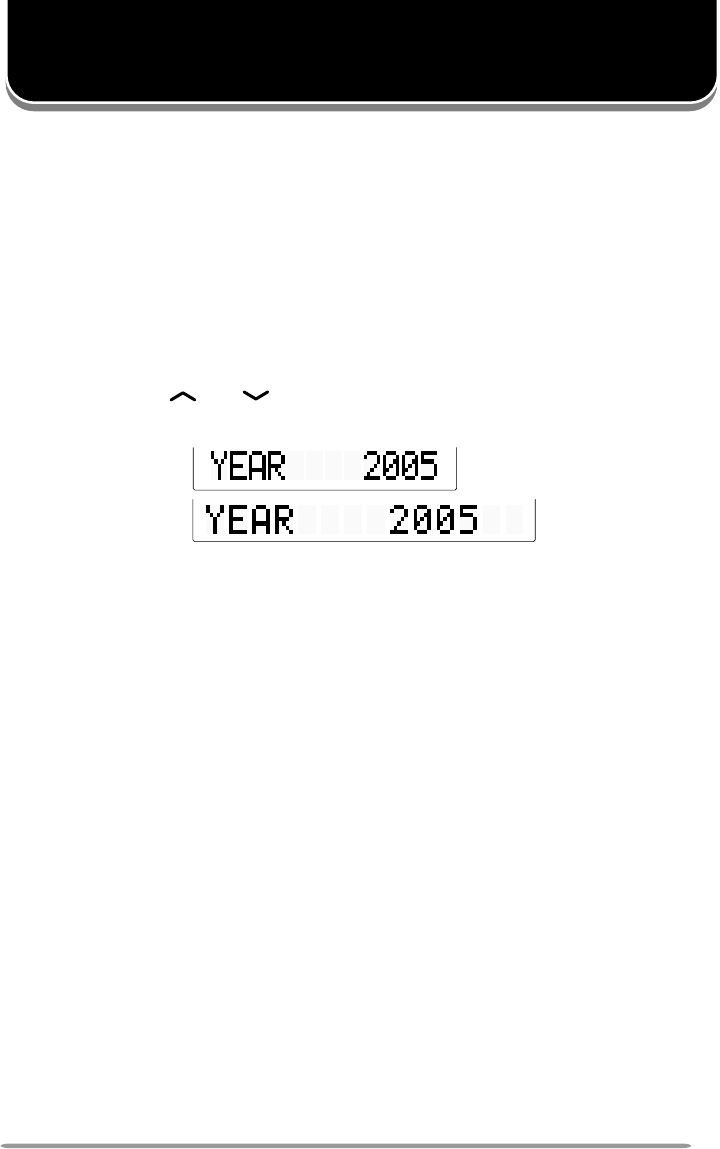
27
CLOCK
If activated by your dealer, your transceiver can track the time with its built-in
clock. The time will display momentarily when the transceiver power is turned
ON. Additionally, you can view the clock any time by pressing the key
programmed as Clock.
CLOCK ADJUSTMENT
To set the time:
1 With the transceiver power OFF, press and hold the PF 4 key (the forth key
from the left, after the CH control) while turning the transceiver power ON.
• The current time setting appears.
2 Press the GRP and keys or rotate the CH control to increase or
decrease the year setting.
3 Press the PF 2 key (the second key from the left, after the CH control) to set
the year.
• The transceiver cycles to the month setting.
4 Repeat steps 2 and 3 to set the month, day, hour, and minute.
5 Press the PF 2 key (the second key from the left, after the CH control) to
return to the year setting, after setting the minute.
6 Turn the transceiver power OFF and then back ON to return to normal
operation.
KCH-14 Display:
KCH-15 Display:


















