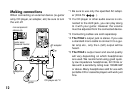19
progression. When the bass note is on, you can
use the Value dial to set the key in a range of
C, C
...A
, B, allowing you to practice your gui-
tar in a scale that matches that key.
If “METRONM” – “METRO7”(metronome) is se-
lected as the rhythm pattern, there will be no
bass notes, and this screen will not appear.
When using Chain Patterns, the Bass Key set-
ting will be ignored.
4.Rhythm & Bass Reverb Level
Use the Value dial to set the amount of Reverb
for the Rhythm & Bass.
Reverb level
This uses the same reverb as the program ef-
fect. This parameter has no effect if you have
selected a program that does not use reverb
modeling, or if the reverb effect level is “0.”
5.Rhythm & Bass Level
Use the Value dial to set the level of the Rhythm
& Bass sound. The bass note will be affected
only if Bass is turned on.
Rhythm & Bass
level
6.Chain Pattern settings
These parameters are added only if you select
“CHAIN” as the rhythm pattern. Press the EN-
TER/REC button to access the Chain Parame-
ter Select screen.
Use the √/® buttons to select the location
(1...16) for which you want to change the pat-
tern, and use the Value dial to select the pat-
tern (p.38) that will be used at that location. Use
the ▲/▼ buttons to specify the bass key of the
selected pattern.